Migrating from Docker Compose to Kubernetes
TLDR
$ move2kube transform -s docker-compose
Move2Kube will automatically analyse all the yaml files in docker-compose directory and transform and create all artifacts required for deploying the application in Kubernetes.
Prerequisites
- Install the Move2Kube CLI tool. This tutorial has been created with
v0.3.6version of Move2Kube.
$ MOVE2KUBE_TAG='v0.3.6' bash <(curl https://raw.githubusercontent.com/konveyor/move2kube/main/scripts/install.sh)
- A Kubernetes cluster. If you don’t have one, you can install MiniKube.
Overview
In this tutorial we will look at migrating an application written for Docker Compose to run on Kubernetes. We will be using the 2 Docker Compose samples from the move2kube-demos repo.
The first sample is a web app with a single service using Nginx. It uses a prebuilt image.
The second sample is more complicated. It’s also a web app but it has 3 services. A frontend written in PHP for Apache, an API backend written for NodeJS and a service for caching the calculations performed by the backend. For the cache service we use a prebuilt Redis image.
Below we show the steps for migrating the second sample. The steps for the first sample are similar, except that since it uses prebuilt images, you can skip the build and push images portion.
Steps
- Download the
samples/docker-compose/multiple-servicessample.
$ curl https://move2kube.konveyor.io/scripts/download.sh | bash -s -- -d samples/docker-compose/multiple-services -r move2kube-demos
$ ls
multiple-services
- Now we can run the planning phase.
# click to see the output $ move2kube plan -s multiple-services/$ move2kube plan -s multiple-services/ INFO[0000] Configuration loading done INFO[0000] Start planning INFO[0000] Planning started on the base directory INFO[0000] [CloudFoundry] Planning INFO[0000] [CloudFoundry] Done INFO[0000] [ComposeAnalyser] Planning INFO[0000] Identified 3 named services and 0 to-be-named services INFO[0000] [ComposeAnalyser] Done INFO[0000] [DockerfileDetector] Planning INFO[0000] Identified 1 named services and 1 to-be-named services INFO[0000] [DockerfileDetector] Done INFO[0000] [Base Directory] Identified 4 named services and 1 to-be-named services INFO[0000] Planning finished on the base directory INFO[0000] Planning started on its sub directories INFO[0000] Identified 1 named services and 0 to-be-named services in api INFO[0000] Identified 1 named services and 0 to-be-named services in web INFO[0000] Planning finished on its sub directories INFO[0000] [Directory Walk] Identified 4 named services and 2 to-be-named services INFO[0000] [Named Services] Identified 3 named services INFO[0000] Planning done INFO[0000] No of services identified : 3 INFO[0000] Plan can be found at [/Users/user/Desktop/tutorial/m2k.plan] -
We can inspect the plan to see that all 3 services were detected.
$ cat m2k.plan# click to see the full plan yaml apiVersion: move2kube.konveyor.io/v1alpha1 kind: Plan ......apiVersion: move2kube.konveyor.io/v1alpha1 kind: Plan metadata: name: myproject spec: sourceDir: multiple-services services: api: - transformerName: ComposeAnalyser paths: DockerCompose: - docker-compose.yaml Dockerfile: - api/Dockerfile ServiceDirectories: - api configs: ComposeService: serviceName: api - transformerName: Nodejs-Dockerfile paths: ServiceDirectories: - api - transformerName: DockerfileDetector paths: Dockerfile: - api/Dockerfile ServiceDirectories: - api redis: - transformerName: ComposeAnalyser paths: DockerCompose: - docker-compose.yaml configs: ComposeService: serviceName: redis web: - transformerName: ComposeAnalyser paths: DockerCompose: - docker-compose.yaml Dockerfile: - web/Dockerfile ServiceDirectories: - web configs: ComposeService: serviceName: web - transformerName: DockerfileDetector paths: Dockerfile: - web/Dockerfile ServiceDirectories: - web - transformerName: PHP-Dockerfile paths: ServiceDirectories: - web transformers: ArgoCD: m2kassets/built-in/transformers/kubernetes/argocd/transformer.yaml Buildconfig: m2kassets/built-in/transformers/kubernetes/buildconfig/transformer.yaml CloudFoundry: m2kassets/built-in/transformers/cloudfoundry/transformer.yaml ClusterSelector: m2kassets/built-in/transformers/kubernetes/clusterselector/transformer.yaml ComposeAnalyser: m2kassets/built-in/transformers/compose/composeanalyser/transformer.yaml ComposeGenerator: m2kassets/built-in/transformers/compose/composegenerator/transformer.yaml ContainerImagesPushScriptGenerator: m2kassets/built-in/transformers/containerimagespushscript/transformer.yaml DockerfileDetector: m2kassets/built-in/transformers/dockerfile/dockerfiledetector/transformer.yaml DockerfileImageBuildScript: m2kassets/built-in/transformers/dockerfile/dockerimagebuildscript/transformer.yaml DockerfileParser: m2kassets/built-in/transformers/dockerfile/dockerfileparser/transformer.yaml DotNetCore-Dockerfile: m2kassets/built-in/transformers/dockerfilegenerator/dotnetcore/transformer.yaml EarAnalyser: m2kassets/built-in/transformers/dockerfilegenerator/java/earanalyser/transformer.yaml EarRouter: m2kassets/built-in/transformers/dockerfilegenerator/java/earrouter/transformer.yaml Golang-Dockerfile: m2kassets/built-in/transformers/dockerfilegenerator/golang/transformer.yaml Gradle: m2kassets/built-in/transformers/dockerfilegenerator/java/gradle/transformer.yaml Jar: m2kassets/built-in/transformers/dockerfilegenerator/java/jar/transformer.yaml Jboss: m2kassets/built-in/transformers/dockerfilegenerator/java/jboss/transformer.yaml Knative: m2kassets/built-in/transformers/kubernetes/knative/transformer.yaml Kubernetes: m2kassets/built-in/transformers/kubernetes/kubernetes/transformer.yaml KubernetesVersionChanger: m2kassets/built-in/transformers/kubernetes/kubernetesversionchanger/transformer.yaml Liberty: m2kassets/built-in/transformers/dockerfilegenerator/java/liberty/transformer.yaml Maven: m2kassets/built-in/transformers/dockerfilegenerator/java/maven/transformer.yaml Nodejs-Dockerfile: m2kassets/built-in/transformers/dockerfilegenerator/nodejs/transformer.yaml PHP-Dockerfile: m2kassets/built-in/transformers/dockerfilegenerator/php/transformer.yaml Parameterizer: m2kassets/built-in/transformers/kubernetes/parameterizer/transformer.yaml Python-Dockerfile: m2kassets/built-in/transformers/dockerfilegenerator/python/transformer.yaml ReadMeGenerator: m2kassets/built-in/transformers/readmegenerator/transformer.yaml Ruby-Dockerfile: m2kassets/built-in/transformers/dockerfilegenerator/ruby/transformer.yaml Rust-Dockerfile: m2kassets/built-in/transformers/dockerfilegenerator/rust/transformer.yaml Tekton: m2kassets/built-in/transformers/kubernetes/tekton/transformer.yaml Tomcat: m2kassets/built-in/transformers/dockerfilegenerator/java/tomcat/transformer.yaml WarAnalyser: m2kassets/built-in/transformers/dockerfilegenerator/java/waranalyser/transformer.yaml WarRouter: m2kassets/built-in/transformers/dockerfilegenerator/java/warrouter/transformer.yaml WinConsoleApp-Dockerfile: m2kassets/built-in/transformers/dockerfilegenerator/windows/winconsole/transformer.yaml WinSLWebApp-Dockerfile: m2kassets/built-in/transformers/dockerfilegenerator/windows/winsilverlightweb/transformer.yaml WinWebApp-Dockerfile: m2kassets/built-in/transformers/dockerfilegenerator/windows/winweb/transformer.yaml ZuulAnalyser: m2kassets/built-in/transformers/dockerfilegenerator/java/zuul/transformer.yaml - Now we can run the transformation phase. For most questions we go with the default answer. However, some questions to watch out for are:
- The question about what kind of service/ingress should be created for the
redisservice. Here, selectClusterIPand this makes sure that the service port will not be exposed via the Ingress. - The questions about the URL path on which the
webservice should be exposed. Since most website frontends are built to be served under/we can give that here instead of/web. - The question about image registry URL and image registry namespace. The image registry URL is where the container images will be pushed after building like Docker Hub (index.docker.io), Quay (quay.io), IBM Cloud Container Registry (us.icr.io), etc. The
namespacehere means your username on your target image registry and it is not the Kubernetes cluster namespace. -
The ingress host and TLS secret. If you are deploying to MiniKube give
localhostas the ingress host domain. If you are deploying to Kubernetes cluster on IBM Cloud, then you can find your ingress subdomain on your cluster on IBM Cloud as shown here. You can leave the TLS secret blank.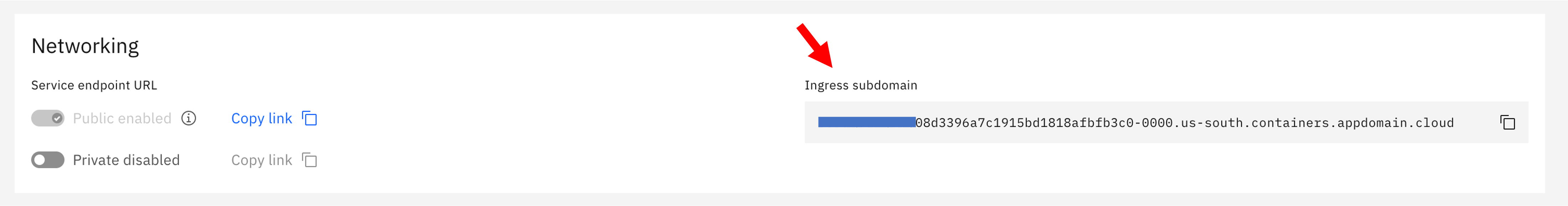
# click to see the output $ move2kube transform$ move2kube transform INFO[0000] Detected a plan file at path /Users/user/Desktop/tutorial/m2k.plan. Will transform using this plan. ? Select all transformer types that you are interested in: ID: move2kube.transformers.types Hints: - Services that don't support any of the transformer types you are interested in will be ignored. ArgoCD, Buildconfig, CloudFoundry, ClusterSelector, ComposeAnalyser, ComposeGenerator, ContainerImagesPushScriptGenerator, DockerfileDetector, DockerfileImageBuildScript, DockerfileParser, DotNetCore-Dockerfile, EarAnalyser, EarRouter, Golang-Dockerfile, Gradle, Jar, Jboss, Knative, Kubernetes, KubernetesVersionChanger, Liberty, Maven, Nodejs-Dockerfile, PHP-Dockerfile, Parameterizer, Python-Dockerfile, ReadMeGenerator, Ruby-Dockerfile, Rust-Dockerfile, Tekton, Tomcat, WarAnalyser, WarRouter, WinConsoleApp-Dockerfile, WinSLWebApp-Dockerfile, WinWebApp-Dockerfile, ZuulAnalyser ? Select all services that are needed: ID: move2kube.services.[].enable Hints: - The services unselected here will be ignored. api, redis, web INFO[0133] Iteration 1 INFO[0133] Iteration 2 - 3 artifacts to process INFO[0133] Transformer ComposeAnalyser processing 3 artifacts INFO[0133] Transformer ZuulAnalyser processing 2 artifacts INFO[0133] Transformer ZuulAnalyser Done INFO[0133] Transformer ComposeAnalyser Done INFO[0133] Created 2 pathMappings and 4 artifacts. Total Path Mappings : 2. Total Artifacts : 3. INFO[0133] Iteration 3 - 4 artifacts to process INFO[0133] Transformer ClusterSelector processing 2 artifacts ? Choose the cluster type: ID: move2kube.target.clustertype Hints: - Choose the cluster type you would like to target Kubernetes INFO[0179] Transformer ClusterSelector Done INFO[0179] Transformer ArgoCD processing 2 artifacts ? What kind of service/ingress should be created for the service redis's 6379 port? ID: move2kube.services."redis"."6379".servicetype Hints: - Choose Ingress if you want a ingress/route resource to be created ClusterIP ? What kind of service/ingress should be created for the service api's 1234 port? ID: move2kube.services."api"."1234".servicetype Hints: - Choose Ingress if you want a ingress/route resource to be created Ingress ? Specify the ingress path to expose the service api's 1234 port on? ID: move2kube.services."api"."1234".urlpath Hints: - Leave out leading / to use first part as subdomain /api ? What kind of service/ingress should be created for the service web's 8080 port? ID: move2kube.services."web"."8080".servicetype Hints: - Choose Ingress if you want a ingress/route resource to be created Ingress ? Specify the ingress path to expose the service web's 8080 port on? ID: move2kube.services."web"."8080".urlpath Hints: - Leave out leading / to use first part as subdomain / ? Provide the minimum number of replicas each service should have ID: move2kube.minreplicas Hints: - If the value is 0 pods won't be started by default 2 ? Enter the URL of the image registry : ID: move2kube.target.imageregistry.url Hints: - You can always change it later by changing the yamls. quay.io ? Enter the namespace where the new images should be pushed : ID: move2kube.target.imageregistry.namespace Hints: - Ex : myproject move2kube ? [quay.io] What type of container registry login do you want to use? ID: move2kube.target.imageregistry.logintype Hints: - Docker login from config mode, will use the default config from your local machine. No authentication INFO[1487] Transformer ArgoCD Done INFO[1487] Transformer ClusterSelector processing 2 artifacts INFO[1487] Transformer ClusterSelector Done INFO[1487] Transformer Buildconfig processing 2 artifacts INFO[1487] Transformer Buildconfig Done INFO[1487] Transformer ComposeGenerator processing 2 artifacts INFO[1487] Transformer ComposeGenerator Done INFO[1487] Transformer DockerfileImageBuildScript processing 3 artifacts ? Select the container runtime to use : ID: move2kube.containerruntime Hints: - The container runtime selected will be used in the scripts docker INFO[1492] Transformer DockerfileImageBuildScript Done INFO[1492] Transformer ClusterSelector processing 2 artifacts INFO[1492] Transformer ClusterSelector Done INFO[1492] Transformer Knative processing 2 artifacts INFO[1492] Transformer Knative Done INFO[1492] Transformer ClusterSelector processing 2 artifacts INFO[1492] Transformer ClusterSelector Done INFO[1492] Transformer Kubernetes processing 2 artifacts ? Provide the ingress host domain ID: move2kube.target.ingress.host Hints: - Ingress host domain is part of service URL localhost ? Provide the TLS secret for ingress ID: move2kube.target.ingress.tls Hints: - Leave empty to use http INFO[1499] Transformer Kubernetes Done INFO[1499] Transformer ClusterSelector processing 2 artifacts INFO[1499] Transformer ClusterSelector Done INFO[1499] Transformer Tekton processing 2 artifacts INFO[1499] Transformer Tekton Done INFO[1499] Created 33 pathMappings and 11 artifacts. Total Path Mappings : 35. Total Artifacts : 7. INFO[1499] Iteration 4 - 11 artifacts to process INFO[1499] Transformer ContainerImagesPushScriptGenerator processing 2 artifacts INFO[1499] Transformer ContainerImagesPushScriptGenerator Done INFO[1499] Transformer Parameterizer processing 5 artifacts INFO[1499] Transformer Parameterizer Done INFO[1499] Transformer ReadMeGenerator processing 5 artifacts INFO[1500] Transformer ReadMeGenerator Done INFO[1500] Created 17 pathMappings and 1 artifacts. Total Path Mappings : 52. Total Artifacts : 18. INFO[1500] Iteration 5 - 1 artifacts to process INFO[1500] Transformer ReadMeGenerator processing 2 artifacts INFO[1500] Transformer ReadMeGenerator Done INFO[1500] Transformation done INFO[1500] Transformed target artifacts can be found at [/Users/user/Desktop/tutorial/myproject]. - The question about what kind of service/ingress should be created for the
-
Now that the transformation has finished we can look at the output.
# click to see the output $ ls $ tree myproject/$ ls docker-compose m2k.plan m2kqacache.yaml myproject docker-compose.zip m2kconfig.yaml multiple-services $ tree myproject/ myproject/ ├── Readme.md ├── deploy │ ├── cicd │ │ ├── argocd │ │ │ └── myproject-deploy-application.yaml │ │ ├── argocd-parameterized │ │ │ ├── helm-chart │ │ │ │ └── myproject │ │ │ │ ├── Chart.yaml │ │ │ │ └── templates │ │ │ │ └── myproject-deploy-application.yaml │ │ │ ├── kustomize │ │ │ │ └── base │ │ │ │ ├── kustomization.yaml │ │ │ │ └── myproject-deploy-application.yaml │ │ │ └── openshift-template │ │ │ └── template.yaml │ │ ├── tekton │ │ │ ├── myproject-clone-build-push-pipeline.yaml │ │ │ ├── myproject-clone-push-serviceaccount.yaml │ │ │ ├── myproject-git-event-triggerbinding.yaml │ │ │ ├── myproject-git-repo-eventlistener.yaml │ │ │ ├── myproject-image-registry-secret.yaml │ │ │ ├── myproject-ingress.yaml │ │ │ ├── myproject-run-clone-build-push-triggertemplate.yaml │ │ │ ├── myproject-tekton-triggers-admin-role.yaml │ │ │ ├── myproject-tekton-triggers-admin-rolebinding.yaml │ │ │ └── myproject-tekton-triggers-admin-serviceaccount.yaml │ │ └── tekton-parameterized │ │ ├── helm-chart │ │ │ └── myproject │ │ │ ├── Chart.yaml │ │ │ └── templates │ │ │ ├── myproject-clone-build-push-pipeline.yaml │ │ │ ├── myproject-clone-push-serviceaccount.yaml │ │ │ ├── myproject-git-event-triggerbinding.yaml │ │ │ ├── myproject-git-repo-eventlistener.yaml │ │ │ ├── myproject-image-registry-secret.yaml │ │ │ ├── myproject-ingress.yaml │ │ │ ├── myproject-run-clone-build-push-triggertemplate.yaml │ │ │ ├── myproject-tekton-triggers-admin-role.yaml │ │ │ ├── myproject-tekton-triggers-admin-rolebinding.yaml │ │ │ └── myproject-tekton-triggers-admin-serviceaccount.yaml │ │ ├── kustomize │ │ │ └── base │ │ │ ├── kustomization.yaml │ │ │ ├── myproject-clone-build-push-pipeline.yaml │ │ │ ├── myproject-clone-push-serviceaccount.yaml │ │ │ ├── myproject-git-event-triggerbinding.yaml │ │ │ ├── myproject-git-repo-eventlistener.yaml │ │ │ ├── myproject-image-registry-secret.yaml │ │ │ ├── myproject-ingress.yaml │ │ │ ├── myproject-run-clone-build-push-triggertemplate.yaml │ │ │ ├── myproject-tekton-triggers-admin-role.yaml │ │ │ ├── myproject-tekton-triggers-admin-rolebinding.yaml │ │ │ └── myproject-tekton-triggers-admin-serviceaccount.yaml │ │ └── openshift-template │ │ └── template.yaml │ ├── compose │ │ └── docker-compose.yaml │ ├── knative │ │ ├── api-service.yaml │ │ ├── redis-service.yaml │ │ └── web-service.yaml │ ├── knative-parameterized │ │ ├── helm-chart │ │ │ └── myproject │ │ │ ├── Chart.yaml │ │ │ └── templates │ │ │ ├── api-service.yaml │ │ │ ├── redis-service.yaml │ │ │ └── web-service.yaml │ │ ├── kustomize │ │ │ └── base │ │ │ ├── api-service.yaml │ │ │ ├── kustomization.yaml │ │ │ ├── redis-service.yaml │ │ │ └── web-service.yaml │ │ └── openshift-template │ │ └── template.yaml │ ├── yamls │ │ ├── api-deployment.yaml │ │ ├── api-service.yaml │ │ ├── myproject-ingress.yaml │ │ ├── redis-deployment.yaml │ │ ├── redis-service.yaml │ │ ├── web-deployment.yaml │ │ └── web-service.yaml │ └── yamls-parameterized │ ├── helm-chart │ │ └── myproject │ │ ├── Chart.yaml │ │ ├── templates │ │ │ ├── api-deployment.yaml │ │ │ ├── api-service.yaml │ │ │ ├── myproject-ingress.yaml │ │ │ ├── redis-deployment.yaml │ │ │ ├── redis-service.yaml │ │ │ ├── web-deployment.yaml │ │ │ └── web-service.yaml │ │ ├── values-dev.yaml │ │ ├── values-prod.yaml │ │ └── values-staging.yaml │ ├── kustomize │ │ ├── base │ │ │ ├── api-deployment.yaml │ │ │ ├── api-service.yaml │ │ │ ├── kustomization.yaml │ │ │ ├── myproject-ingress.yaml │ │ │ ├── redis-deployment.yaml │ │ │ ├── redis-service.yaml │ │ │ ├── web-deployment.yaml │ │ │ └── web-service.yaml │ │ └── overlays │ │ ├── dev │ │ │ ├── apps-v1-deployment-api.yaml │ │ │ ├── apps-v1-deployment-redis.yaml │ │ │ ├── apps-v1-deployment-web.yaml │ │ │ └── kustomization.yaml │ │ ├── prod │ │ │ ├── apps-v1-deployment-api.yaml │ │ │ ├── apps-v1-deployment-redis.yaml │ │ │ ├── apps-v1-deployment-web.yaml │ │ │ └── kustomization.yaml │ │ └── staging │ │ ├── apps-v1-deployment-api.yaml │ │ ├── apps-v1-deployment-redis.yaml │ │ ├── apps-v1-deployment-web.yaml │ │ └── kustomization.yaml │ └── openshift-template │ ├── parameters-dev.yaml │ ├── parameters-prod.yaml │ ├── parameters-staging.yaml │ └── template.yaml ├── scripts │ ├── builddockerimages.bat │ ├── builddockerimages.sh │ ├── pushimages.bat │ └── pushimages.sh └── source ├── api │ ├── Dockerfile │ ├── index.js │ ├── package-lock.json │ └── package.json ├── docker-compose.yaml └── web ├── Dockerfile ├── fib.php └── index.php 43 directories, 107 filesInside the
scriptsdirectory we see some helpful scripts that Move2Kube has generated to help us build and push the container images we need. -
Now we can build all the images using the
builddockerimages.shscript.# click to see the output $ cd myproject/ $ ./builddockerimages.sh$ ./builddockerimages.sh [+] Building 4.3s (10/10) FINISHED => [internal] load build definition from Dockerfile 0.0s => => transferring dockerfile: 133B 0.0s => [internal] load .dockerignore 0.0s => => transferring context: 2B 0.0s => [internal] load metadata for docker.io/library/node:14 2.5s => [auth] library/node:pull token for registry-1.docker.io 0.0s => [internal] load build context 0.0s => => transferring context: 3.69kB 0.0s => [1/4] FROM docker.io/library/node:14@sha256:e5c6aac226819f88d6431a56f502972d323d052b1b6108094ba7e6b07154a542 0.0s => CACHED [2/4] WORKDIR /app 0.0s => [3/4] COPY . . 0.0s => [4/4] RUN npm install 1.5s => exporting to image 0.1s => => exporting layers 0.0s => => writing image sha256:d5a8e3d3f05592f6edefe5df286c31c2327dbde4ad3d5832fc059f1a9381157a 0.0s => => naming to docker.io/library/fibonacci-api:latest 0.0s Use 'docker scan' to run Snyk tests against images to find vulnerabilities and learn how to fix them /Users/user/Desktop/tutorial/myproject [+] Building 2.5s (8/8) FINISHED => [internal] load build definition from Dockerfile 0.0s => => transferring dockerfile: 82B 0.0s => [internal] load .dockerignore 0.0s => => transferring context: 2B 0.0s => [internal] load metadata for docker.io/library/php:7-apache 2.2s => [auth] library/php:pull token for registry-1.docker.io 0.0s => [internal] load build context 0.0s => => transferring context: 1.51kB 0.0s => CACHED [1/2] FROM docker.io/library/php:7-apache@sha256:729ad01c7d8e10fd992a6d4f3eb05dce3fb69bdf5c4fb4a9de4be4f4f5ae4dcc 0.0s => [2/2] COPY . /var/www/html/ 0.0s => exporting to image 0.0s => => exporting layers 0.0s => => writing image sha256:f5d91c6d96de3f8bb4c2c5d8bf6cde84985b7ee29d00ad21fad07e05cbe5ddca 0.0s => => naming to docker.io/library/fibonacci-web:latest 0.0s Use 'docker scan' to run Snyk tests against images to find vulnerabilities and learn how to fix them /Users/user/Desktop/tutorial/myproject done -
Then we can push those images to the registry and namespace we selected using the
pushimages.shscript.# click to see the output $ ./pushimages.sh$ ./pushimages.sh The push refers to repository [quay.io/move2kube/fibonacci-web] 29db8d44d6a6: Pushed 10dfb82106c4: Layer already exists 7446d340e7f8: Layer already exists 55d40777afe6: Layer already exists 56543a169be6: Layer already exists b299cffd87cb: Layer already exists 23946094ff3f: Layer already exists 6c39776a30a0: Layer already exists 564928686313: Layer already exists 6e4300c6b758: Layer already exists ee0ca96d307e: Layer already exists 0fdfbbf7aebd: Layer already exists 2a3138346faa: Layer already exists 2edcec3590a4: Layer already exists latest: digest: sha256:b34a669c75afda3dd4b8d5ef264a6f818cb394bb147d754d6e1a8699798a4c70 size: 3242 The push refers to repository [quay.io/move2kube/fibonacci-api] aef80d5c2943: Pushed 4471bdef8049: Pushed 5825d126ab35: Layer already exists d48d998e8307: Layer already exists 1f95b68fc83b: Layer already exists c1a45f6975fa: Layer already exists be099ea57c79: Layer already exists 2b2dfe091b20: Layer already exists df74cf750cc8: Layer already exists 75a95a2ddc29: Layer already exists e8fb9c1faa8f: Layer already exists 9d1a9278f26b: Layer already exists latest: digest: sha256:521be8d409c29414274c912600dc7606b7db591f69abb2fbfb5e402ccb547878 size: 2840Please Note: If you are using Quay.io, make sure you change the pushed repositories
visibilitytoPublicor else the Kubernetes pods may fail to pull the images from the registry and could fail to start due toErrImagePullBack.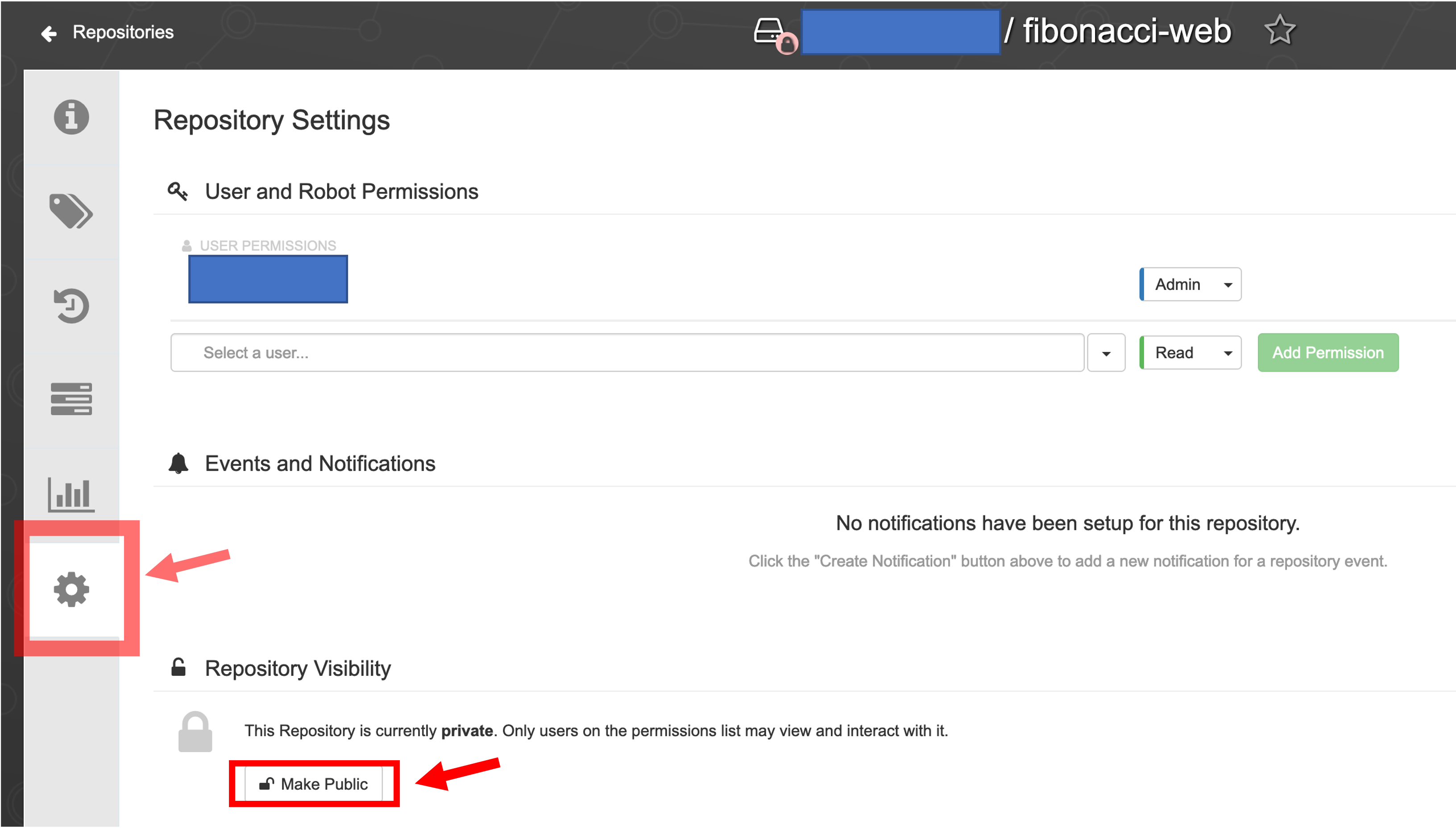
-
If you have already have a Kubernetes cluster, then log in to your Kubernetes cluster. Else, start MiniKube to start a local Kubernetes cluster on our machine.
$ minikube start 😄 minikube v1.24.0 on Darwin 12.0.1 ✨ Using the docker driver based on existing profile 👍 Starting control plane node minikube in cluster minikube 🚜 Pulling base image ... 🏃 Updating the running docker "minikube" container ... 🐳 Preparing Kubernetes v1.22.3 on Docker 20.10.8 ... 🔎 Verifying Kubernetes components... ▪ Using image gcr.io/k8s-minikube/storage-provisioner:v5 💡 After the addon is enabled, please run "minikube tunnel" and your ingress resources would be available at "127.0.0.1" ▪ Using image registry.k8s.io/ingress-nginx/controller:v1.0.4 ▪ Using image registry.k8s.io/ingress-nginx/kube-webhook-certgen:v1.1.1 ▪ Using image registry.k8s.io/ingress-nginx/kube-webhook-certgen:v1.1.1 🔎 Verifying ingress addon... 🌟 Enabled addons: storage-provisioner, default-storageclass, ingress 🏄 Done! kubectl is now configured to use "minikube" cluster and "default" namespace by defaultAlso enable the ingress addon
$ minikube addons enable ingress 💡 After the addon is enabled, please run "minikube tunnel" and your ingress resources would be available at "127.0.0.1" ▪ Using image registry.k8s.io/ingress-nginx/controller:v1.0.4 ▪ Using image registry.k8s.io/ingress-nginx/kube-webhook-certgen:v1.1.1 ▪ Using image registry.k8s.io/ingress-nginx/kube-webhook-certgen:v1.1.1 🔎 Verifying ingress addon... 🌟 The 'ingress' addon is enabled - After logging in to your Kubernetes cluster or starting a MiniKube cluster, just check if you are able to run the kubectl related command.
$ kubectl get pods -
Now, we can deploy the Kubernetes YAMLs to our Kubernetes/MiniKube cluster.
$ kubectl apply -f deploy/yamls deployment.apps/api created service/api created ingress.networking.k8s.io/myproject created deployment.apps/redis created service/redis created deployment.apps/web created service/web created -
Look at all the Kubernetes resources that were created.
$ kubectl get all NAME READY STATUS RESTARTS AGE pod/api-84fc6cf59f-6z4nl 1/1 Running 0 8h pod/api-84fc6cf59f-72lmx 1/1 Running 0 8h pod/redis-5c94584bb-c9zk5 1/1 Running 0 8h pod/redis-5c94584bb-sv2zx 1/1 Running 0 8h pod/web-999d4cc74-6ckbj 1/1 Running 0 8h pod/web-999d4cc74-97hnc 1/1 Running 0 8h NAME TYPE CLUSTER-IP EXTERNAL-IP PORT(S) AGE service/api ClusterIP 10.103.24.55 <none> 1234/TCP 8h service/kubernetes ClusterIP 10.96.0.1 <none> 443/TCP 12h service/redis ClusterIP None <none> <none> 8h service/web ClusterIP 10.100.18.139 <none> 8080/TCP 8h NAME READY UP-TO-DATE AVAILABLE AGE deployment.apps/api 2/2 2 2 8h deployment.apps/redis 2/2 2 2 8h deployment.apps/web 2/2 2 2 8h NAME DESIRED CURRENT READY AGE replicaset.apps/api-84fc6cf59f 2 2 2 8h replicaset.apps/redis-5c94584bb 2 2 2 8h replicaset.apps/web-999d4cc74 2 2 2 8h -
This step is required only if the app has been deployed on MiniKube cluster. To access our running application using the Ingress we created, we can start a tunnel to the MiniKube cluster.
$ minikube tunnel ❗ The service/ingress myproject requires privileged ports to be exposed: [80 443] 🔑 sudo permission will be asked for it. 🏃 Starting tunnel for service myproject. Password: -
Now we can access the app on the ingress that we specified during the ingress host domain QA. (For MiniKube, it will be http://localhost).
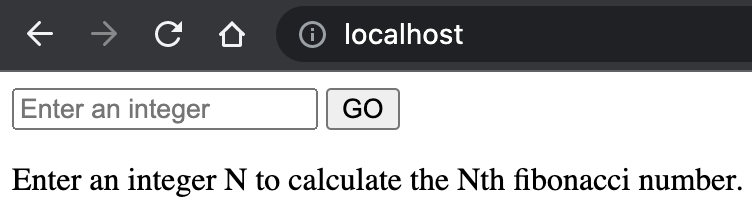
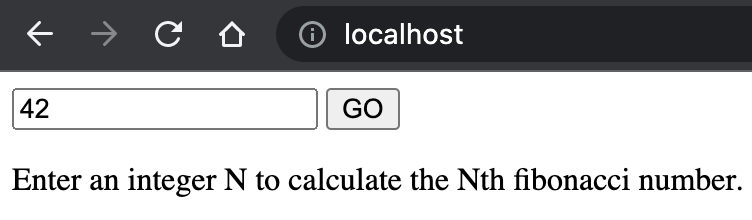
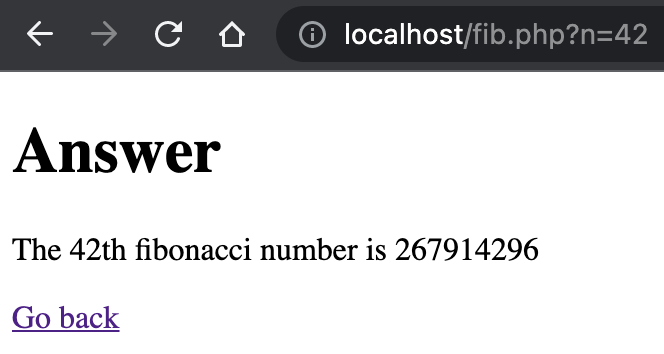
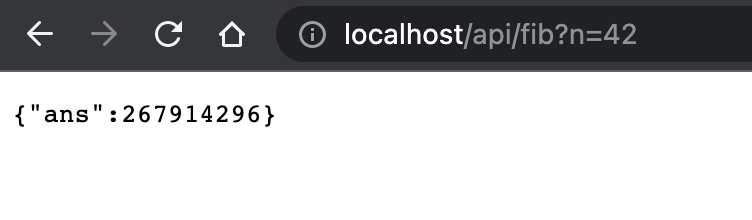
Conclusion
In this tutorial we transformed a Docker Compose application with multiple services. We used Move2Kube to come up with a plan for migration, transform the input using the plan, generate the appropriate build scripts, Kubernetes YAMLs, etc. and deployed them to MiniKube. The steps for migrating from other platforms like Docker Swarm are similar.