Enabling or disabling entire categories of questions
Description
This document will teach you how to disable the questions you commonly skip answering or leave default, by using the comprehensive questions category system in the Move2Kube CLI.
TLDR
To only enable specific categories of questions:
$ move2kube transform -s <DIR> --qa-enable <CATEGORY 1> --qa-enable <CATEGORY 2>...
To disable specific categories:
$ move2kube transform -s <DIR> --qa-disable <CATEGORY 1> --qa-disable <CATEGORY 2>...
Prerequisites
-
Install the Move2Kube CLI tool
-
Use our sample docker-compose.yaml file or your own
$ wget -P samples/docker-compose/ https://raw.githubusercontent.com/konveyor/move2kube-demos/main/samples/docker-compose/single-service/docker-compose.yaml
Using the CLI with the default configuration
-
cd into the samples directory you downloaded and run the transform command like so:
$ move2kube transform -s docker-compose -
Notice every question has a category, which is displayed at the right of the terminal window next to the question ID.
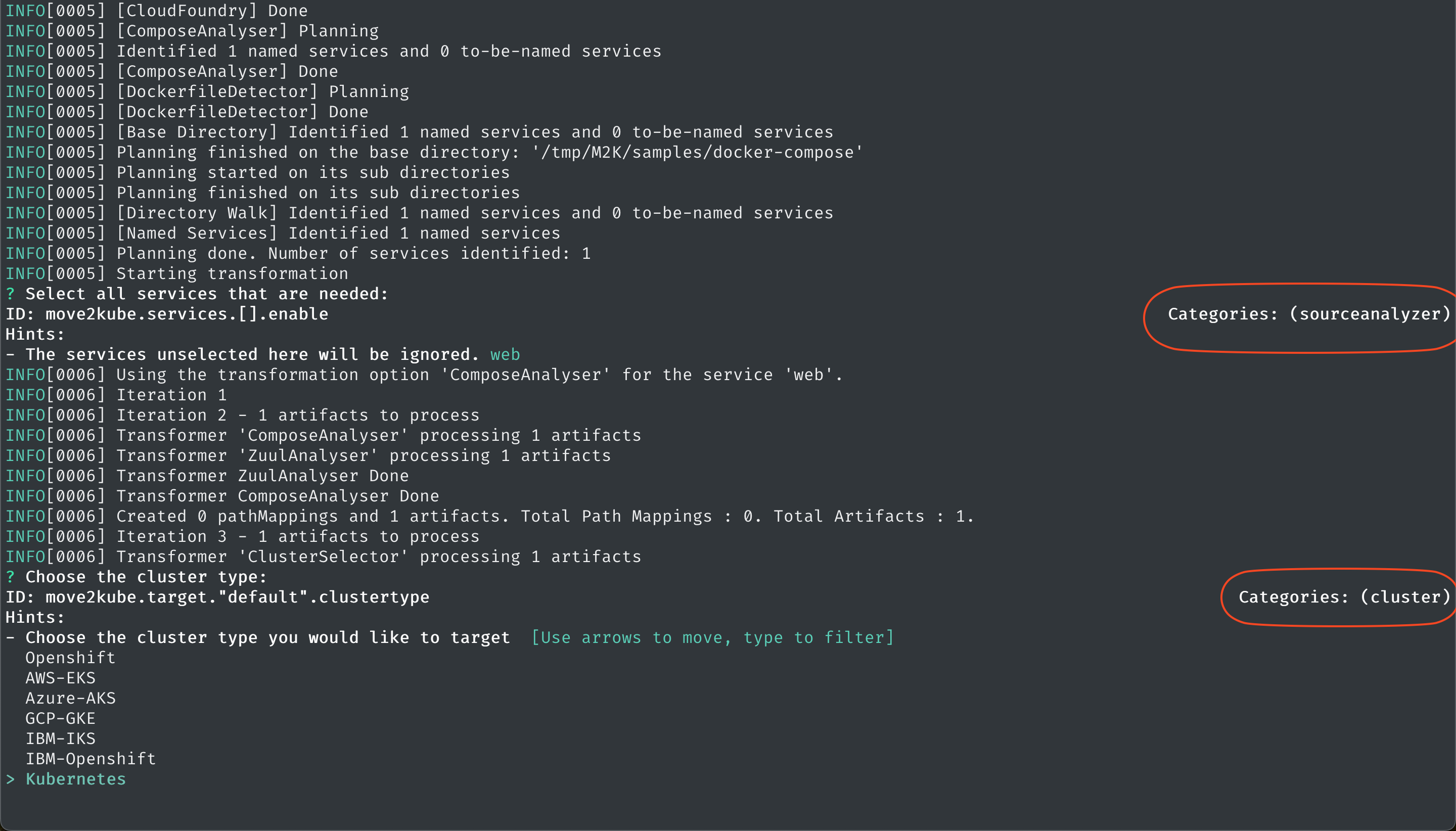
Questions prompted by the Move2Kube CLI may belong to multiple categories. The categories of a question are specified by the QA Mapping manifest file. (more on this later) The Move2Kube CLI lets you disable certain categories of questions, or only enable certain categories of questions.
Disabling categories
-
The
--qa-disableflag lets users skip categories of questions entirely. Move2Kube will use the default answer to the question in its processing. You can skip questions related to image registries like so:$ move2kube transform -s docker-compose --qa-disable imageregistry
Note: You will have to delete the myproject output directory created by the earlier usage of Move2Kube, or pass the --overwrite flag to the CLI.
-
To disable multiple categories (for example: image registry and networking), you can pass the –qa-disable flag multiple times:
$ move2kube transform -s docker-compose --qa-disable imageregistry --qa-disable network
Enabling categories
-
The
--qa-enableflag is analogous to disabling every category except those passed to the flag. If you enable thesourceanalyzercategory, all questions not belonging to it will be skipped:$ move2kube transform -s docker-compose --qa-enable sourceanalyzer -
You can enable multiple categories by repeating the –qa-enable flag, similar to –qa-disable.
Note: –qa-disable and –qa-enable are mutually exclusive: they cannot be used in conjunction.
Category Manifest file
-
Questions in Move2Kube are categorized according to the manifest file. It maps category names to a list of question IDs belonging to the category. It also provides a handy way of viewing all questions belonging to a certain category.
-
Questions with dynamic IDs (for example, question IDs containing the name of a service) are represented as globs in the manifest.
move2kube.services.*.enablerefers to any questions of the formmove2kube.services.[CATEGORY NAME].enable.
Usage with External Transformers
By default, questions prompted by Starlark transformer are categorized as external. To add your own category to them, pass it to the categories attribute of the m2k.query method like so:
useStatefulSet = m2k.query({"id": "move2kube."+name +".statefulSet",
"type": "Select",
"options": ["Yes", "No"],
"description": "Use StatefulSet instead of Deployment for the "+ name + " service : ",
"categories": ["statefulset"]})