Transform
Now it’s time to actually do the transformation according to the plan file we generated in the previous step. The transformation phase runs all of the transformers again, but this time the transformers will use the plan to generate the output files.
During the transformation the transformers might run into situations where it requires some more information to generate the output. In order to get the answer it will ask the user some questions. The questions range from yes/no to multiple choice to string input. Most questions also have a default answer.
Example: Some of the questions Move2Kube will ask is about the type of container registry where you want to push the images to. It also needs to know the registry namespace, and any authentication necessary for pulling images from that registry.
If you want to skip the QA, you can use the --qa-skip flag to accept default answers. However rather than skipping the questions, you can give a config file that contains all of the answers using the --config flag.
After the transformation is finished, all the answers are written to a config file called m2kconfig.yaml. This can be used for later transformations.
The transformation phase produces all the output files we need including, the Dockerfiles, build scripts for containerizing various services and Kubernetes Deployment, Service and Ingress YAMLs necessary for deploying our application to a Kubernetes cluster.
In addition Move2Kube also generates the CI/CD pipeline and parameterized versions of all those Kubernetes YAMLs (Helm chart, Kustomize YAMLs, Openshift templates, etc.) for various environments (dev, staging, prod, etc.).
Prerequisites
- Finish the previous Plan step before following the steps below.
Transforming using the CLI
- Run the transformation in the same directory as the plan file. This will detect the plan file and use it to find the source directory.
$ move2kube transformOptional: Provide answers to questions using a config file...If you want to avoid the question answers during transformation, you can use this config file
$ move2kube transform --config m2kconfig.yaml - Answer all the questions as appropriate. For most questions we can go with the default answers. Some questions to watch out for are:
- A spurious service called
config-utilswas detected by one of the transformers. We can deselect it when we are asked to select the services we are interested in. We could also do this by editing the plan file. - Move2Kube has detected the Maven profiles for each of the Java services. If you are deploying to MiniKube then select the
dev-inmemorydbprofile. Similar questions for the SpringBoot profiles. - The container registry and namespace that you want to use. A container registry is where all the images are stored (Example: Quay, Docker Hub, etc.)
- The ingress hostname and ingress TLS secret. If you are deploying to MiniKube then give
localhostas the ingress host and leave the TLS secret blank. - We will select
ClusterIPto only expose theordercustomersinventoryandgatewayservices inside the cluster. We will chooseIngressand/as the path to expose thefrontendservice on. This way only thefrontendwill be exposed outside the cluster through the Ingress.
# click to see the output $ move2kube transformINFO[0000] Detected a plan file at path /Users/user/Desktop/tutorial/m2k.plan. Will transform using this plan. INFO[0000] Starting Plan Transformation ? Select all transformer types that you are interested in: ID: move2kube.transformers.types Hints: [Services that don't support any of the transformer types you are interested in will be ignored.] Buildconfig, CloudFoundry, ClusterSelector, ComposeAnalyser, ComposeGenerator, ContainerImagesPushScriptGenerator, DockerfileDetector, DockerfileImageBuildScript, DockerfileParser, DotNetCore-Dockerfile, EarAnalyser, EarRouter, Golang-Dockerfile, Gradle, Jar, Jboss, Knative, Kubernetes, KubernetesVersionChanger, Liberty, Maven, Nodejs-Dockerfile, PHP-Dockerfile, Parameterizer, Python-Dockerfile, ReadMeGenerator, Ruby-Dockerfile, Rust-Dockerfile, Tekton, Tomcat, WarAnalyser, WarRouter, WinConsoleApp-Dockerfile, WinSLWebApp-Dockerfile, WinWebApp-Dockerfile, ZuulAnalyser ? Select all services that are needed: ID: move2kube.services.[].enable Hints: [The services unselected here will be ignored.] customers, frontend, gateway, inventory, orders INFO[0005] Iteration 1 INFO[0005] Iteration 2 - 5 artifacts to process INFO[0005] Transformer CloudFoundry processing 3 artifacts INFO[0005] Transformer CloudFoundry Done INFO[0005] Transformer Maven processing 2 artifacts ? Choose the Maven profile to be used for the service customers ID: move2kube.services.customers.activemavenprofiles Hints: [Selected Maven profiles will be used for setting configuration for the service customers] prod-externaldb ? Choose Springboot profiles to be used for the service customers ID: move2kube.services.customers.activespringbootprofiles Hints: [Selected Springboot profiles will be used for setting configuration for the service customers] prod-externaldb ? Choose the Maven profile to be used for the service inventory ID: move2kube.services.inventory.activemavenprofiles Hints: [Selected Maven profiles will be used for setting configuration for the service inventory] prod-externaldb ? Choose Springboot profiles to be used for the service inventory ID: move2kube.services.inventory.activespringbootprofiles Hints: [Selected Springboot profiles will be used for setting configuration for the service inventory] prod-externaldb ? Select port to be exposed for the service inventory : ID: move2kube.services.inventory.port Hints: [Select Other if you want to expose the service inventory to some other port] 8080 INFO[0010] Transformer WarRouter processing 2 artifacts ? Select the transformer to use for service customers ID: move2kube.services.customers.wartransformer Tomcat INFO[0012] Transformer WarRouter Done INFO[0012] Transformer Maven Done INFO[0012] Created 2 pathMappings and 6 artifacts. Total Path Mappings : 2. Total Artifacts : 5. INFO[0012] Iteration 3 - 6 artifacts to process INFO[0012] Transformer Jar processing 1 artifacts INFO[0012] Transformer Jar Done INFO[0012] Transformer Maven processing 2 artifacts ? Choose the Maven profile to be used for the service gateway ID: move2kube.services.gateway.activemavenprofiles Hints: [Selected Maven profiles will be used for setting configuration for the service gateway] prod ? Choose Springboot profiles to be used for the service gateway ID: move2kube.services.gateway.activespringbootprofiles Hints: [Selected Springboot profiles will be used for setting configuration for the service gateway] prod ? Select port to be exposed for the service gateway : ID: move2kube.services.gateway.port Hints: [Select Other if you want to expose the service gateway to some other port] 8080 ? Choose the Maven profile to be used for the service orders ID: move2kube.services.orders.activemavenprofiles Hints: [Selected Maven profiles will be used for setting configuration for the service orders] prod-externaldb ? Choose Springboot profiles to be used for the service orders ID: move2kube.services.orders.activespringbootprofiles Hints: [Selected Springboot profiles will be used for setting configuration for the service orders] prod-externaldb ? Select port to be exposed for the service orders : ID: move2kube.services.orders.port Hints: [Select Other if you want to expose the service orders to some other port] 8080 INFO[0018] Transformer Maven Done INFO[0018] Transformer Nodejs-Dockerfile processing 1 artifacts ? Enter the port to be exposed for the service frontend: ID: move2kube.services.frontend.port Hints: [The service frontend will be exposed to the specified port] 8080 INFO[0021] Transformer Nodejs-Dockerfile Done INFO[0021] Transformer Tomcat processing 2 artifacts INFO[0021] Transformer Tomcat Done INFO[0021] Created 10 pathMappings and 10 artifacts. Total Path Mappings : 12. Total Artifacts : 11. INFO[0021] Iteration 4 - 10 artifacts to process INFO[0021] Transformer DockerfileImageBuildScript processing 4 artifacts ? Select the container runtime to use : ID: move2kube.containerruntime Hints: [The container runtime selected will be used in the scripts] docker INFO[0022] Transformer DockerfileImageBuildScript Done INFO[0022] Transformer DockerfileParser processing 4 artifacts INFO[0022] Transformer ZuulAnalyser processing 2 artifacts INFO[0022] Transformer ZuulAnalyser Done INFO[0022] Transformer DockerfileParser Done INFO[0022] Transformer Jar processing 2 artifacts INFO[0022] Transformer Jar Done INFO[0022] Created 5 pathMappings and 10 artifacts. Total Path Mappings : 17. Total Artifacts : 21. INFO[0022] Iteration 5 - 10 artifacts to process INFO[0022] Transformer ClusterSelector processing 2 artifacts ? Choose the cluster type: ID: move2kube.target.clustertype Hints: [Choose the cluster type you would like to target] Kubernetes INFO[0024] Transformer ClusterSelector Done INFO[0024] Transformer Buildconfig processing 2 artifacts ? What kind of service/ingress to create for inventory's 8080 port? ID: move2kube.services."inventory"."8080".servicetype Hints: [Choose Ingress if you want a ingress/route resource to be created] ClusterIP ? What kind of service/ingress to create for frontend's 8080 port? ID: move2kube.services."frontend"."8080".servicetype Hints: [Choose Ingress if you want a ingress/route resource to be created] Ingress ? Specify the ingress path to expose frontend's 8080 port? ID: move2kube.services."frontend"."8080".urlpath Hints: [Leave out leading / to use first part as subdomain] / ? What kind of service/ingress to create for customers's 8080 port? ID: move2kube.services."customers"."8080".servicetype Hints: [Choose Ingress if you want a ingress/route resource to be created] ClusterIP ? Provide the minimum number of replicas each service should have ID: move2kube.minreplicas Hints: [If the value is 0 pods won't be started by default] 2 ? Enter the URL of the image registry : ID: move2kube.target.imageregistry.url Hints: [You can always change it later by changing the yamls.] quay.io ? Enter the namespace where the new images should be pushed : ID: move2kube.target.imageregistry.namespace Hints: [Ex : myproject] move2kube ? [quay.io] What type of container registry login do you want to use? ID: move2kube.target.imageregistry.logintype Hints: [Docker login from config mode, will use the default config from your local machine.] No authentication INFO[0051] Transformer Buildconfig Done INFO[0051] Transformer ComposeGenerator processing 2 artifacts INFO[0051] Transformer ComposeGenerator Done INFO[0051] Transformer ContainerImagesPushScriptGenerator processing 2 artifacts INFO[0051] Transformer ContainerImagesPushScriptGenerator Done INFO[0051] Transformer DockerfileImageBuildScript processing 3 artifacts INFO[0051] Transformer DockerfileImageBuildScript Done INFO[0051] Transformer DockerfileParser processing 2 artifacts INFO[0051] Transformer ZuulAnalyser processing 2 artifacts INFO[0051] Transformer ZuulAnalyser Done INFO[0051] Transformer DockerfileParser Done INFO[0051] Transformer ClusterSelector processing 2 artifacts INFO[0051] Transformer ClusterSelector Done INFO[0051] Transformer Knative processing 2 artifacts INFO[0051] Transformer Knative Done INFO[0051] Transformer ClusterSelector processing 2 artifacts INFO[0051] Transformer ClusterSelector Done INFO[0051] Transformer Kubernetes processing 2 artifacts ? Provide the ingress host domain ID: move2kube.target.ingress.host Hints: [Ingress host domain is part of service URL] localhost ? Provide the TLS secret for ingress ID: move2kube.target.ingress.tls Hints: [Leave empty to use http] INFO[0058] Transformer Kubernetes Done INFO[0058] Transformer ClusterSelector processing 2 artifacts INFO[0058] Transformer ClusterSelector Done INFO[0058] Transformer Tekton processing 2 artifacts INFO[0059] Transformer Tekton Done INFO[0059] Created 32 pathMappings and 15 artifacts. Total Path Mappings : 49. Total Artifacts : 31. INFO[0059] Iteration 6 - 15 artifacts to process INFO[0059] Transformer ClusterSelector processing 2 artifacts INFO[0059] Transformer ClusterSelector Done INFO[0059] Transformer Buildconfig processing 2 artifacts ? What kind of service/ingress to create for orders's 8080 port? ID: move2kube.services."orders"."8080".servicetype Hints: [Choose Ingress if you want a ingress/route resource to be created] ClusterIP ? What kind of service/ingress to create for gateway's 8080 port? ID: move2kube.services."gateway"."8080".servicetype Hints: [Choose Ingress if you want a ingress/route resource to be created] ClusterIP INFO[0066] Transformer Buildconfig Done INFO[0066] Transformer ComposeGenerator processing 2 artifacts INFO[0066] Transformer ComposeGenerator Done INFO[0066] Transformer ContainerImagesPushScriptGenerator processing 2 artifacts INFO[0066] Transformer ContainerImagesPushScriptGenerator Done INFO[0066] Transformer ClusterSelector processing 2 artifacts INFO[0067] Transformer ClusterSelector Done INFO[0067] Transformer Knative processing 2 artifacts INFO[0067] Transformer Knative Done INFO[0067] Transformer ClusterSelector processing 2 artifacts INFO[0067] Transformer ClusterSelector Done INFO[0067] Transformer Kubernetes processing 2 artifacts INFO[0067] Transformer Kubernetes Done INFO[0067] Transformer Parameterizer processing 4 artifacts INFO[0067] Transformer Parameterizer Done INFO[0067] Transformer ReadMeGenerator processing 5 artifacts INFO[0067] Transformer ReadMeGenerator Done INFO[0067] Transformer ClusterSelector processing 2 artifacts INFO[0067] Transformer ClusterSelector Done INFO[0067] Transformer Tekton processing 2 artifacts INFO[0068] Transformer Tekton Done INFO[0068] Created 52 pathMappings and 7 artifacts. Total Path Mappings : 101. Total Artifacts : 46. INFO[0068] Iteration 7 - 7 artifacts to process INFO[0068] Transformer Parameterizer processing 4 artifacts INFO[0068] Transformer Parameterizer Done INFO[0068] Transformer ReadMeGenerator processing 5 artifacts INFO[0068] Transformer ReadMeGenerator Done INFO[0069] Plan Transformation done INFO[0069] Transformed target artifacts can be found at [/Users/user/Desktop/tutorial/myproject]. - A spurious service called
Transforming using the UI
-
Continuing from the previous step in the UI. Scrolling down from the plan section we see the
outputssection. Click thestart transformationbutton.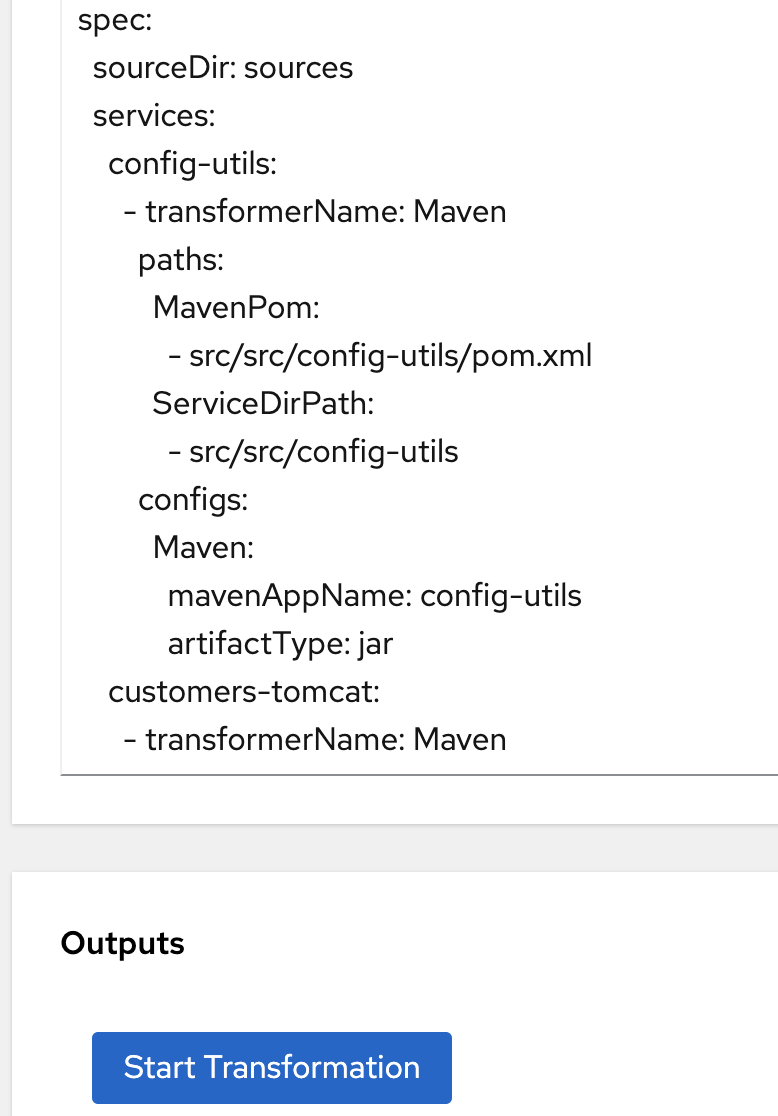
-
This brings up a modal to ask the user some questions to guide the transformation.
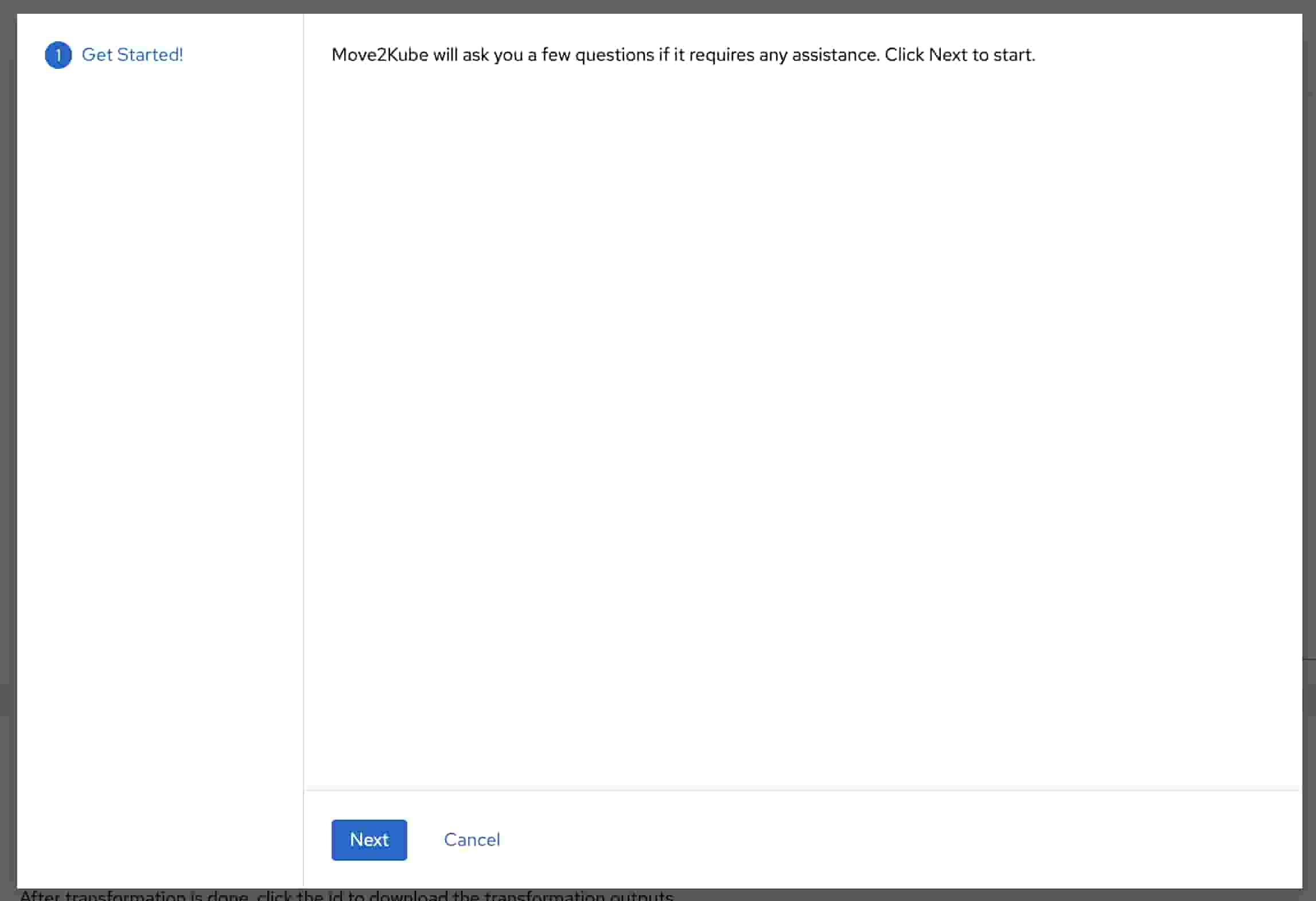
- Answer all the questions as appropriate. For most questions we can go with the default answers. Some questions to watch out for are:
- A spurious service called
config-utilswas detected by one of the transformers. We can deselect it when we are asked to select the services we are interested in. Again, we could have done this by editing the plan file. - Move2Kube has detected the Maven profiles for each of the Java services. Since we are deploying to a cluster (like MiniKube) we will select the
prod-externaldbprofile. Similar questions for the SpringBoot profiles. - The container registry and namespace that you want to use. A container registry is where all the images are stored (Example: Quay, Docker Hub, etc.)
- The ingress hostname and ingress TLS secret. If you are deploying to MiniKube then give
localhostas the ingress host and leave the TLS secret blank. - We will select
ClusterIPto only expose theordercustomersinventoryandgatewayservices inside the cluster. We will chooseIngressand/as the path to expose thefrontendservice on. This way only thefrontendwill be exposed outside the cluster through the Ingress.
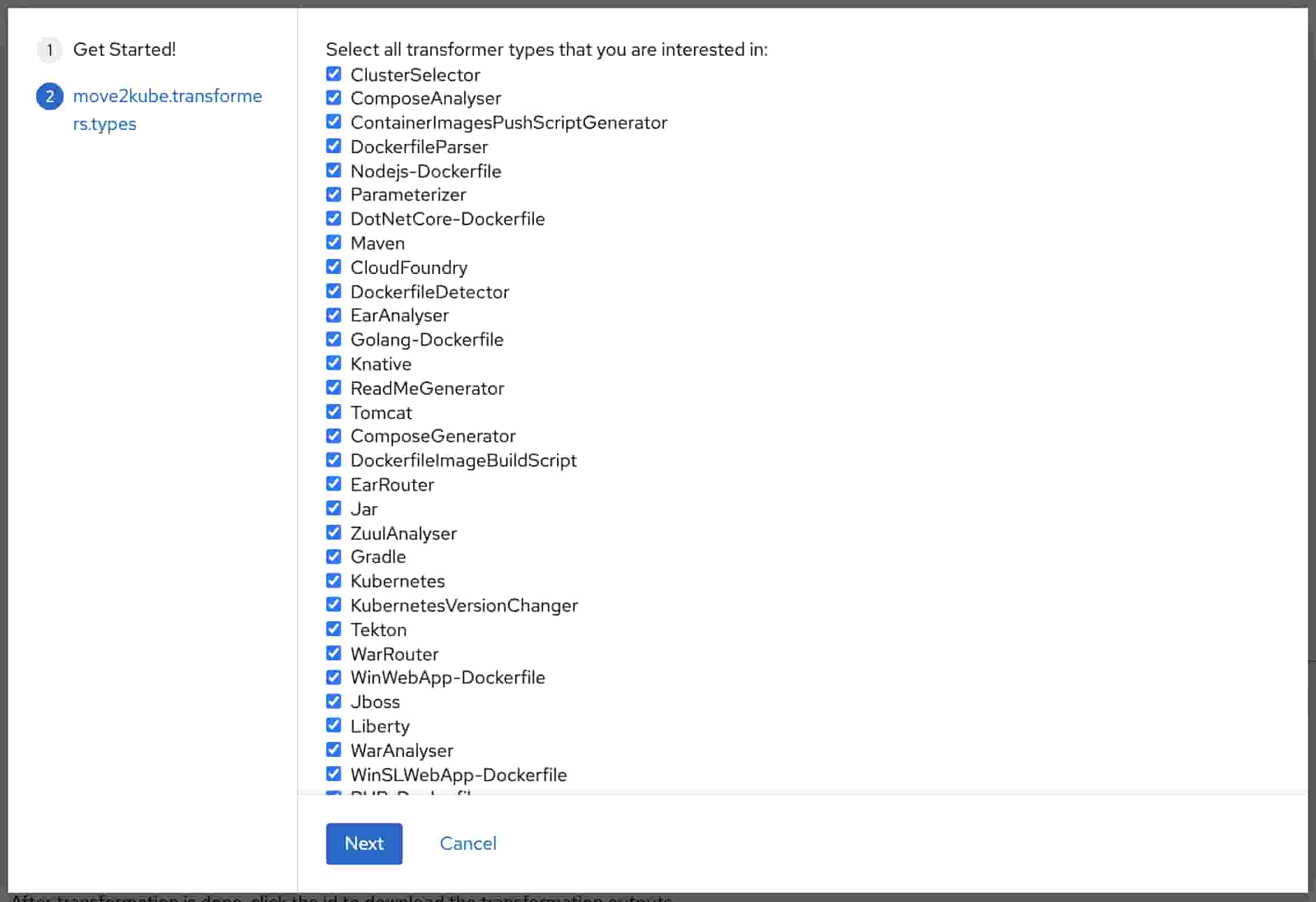
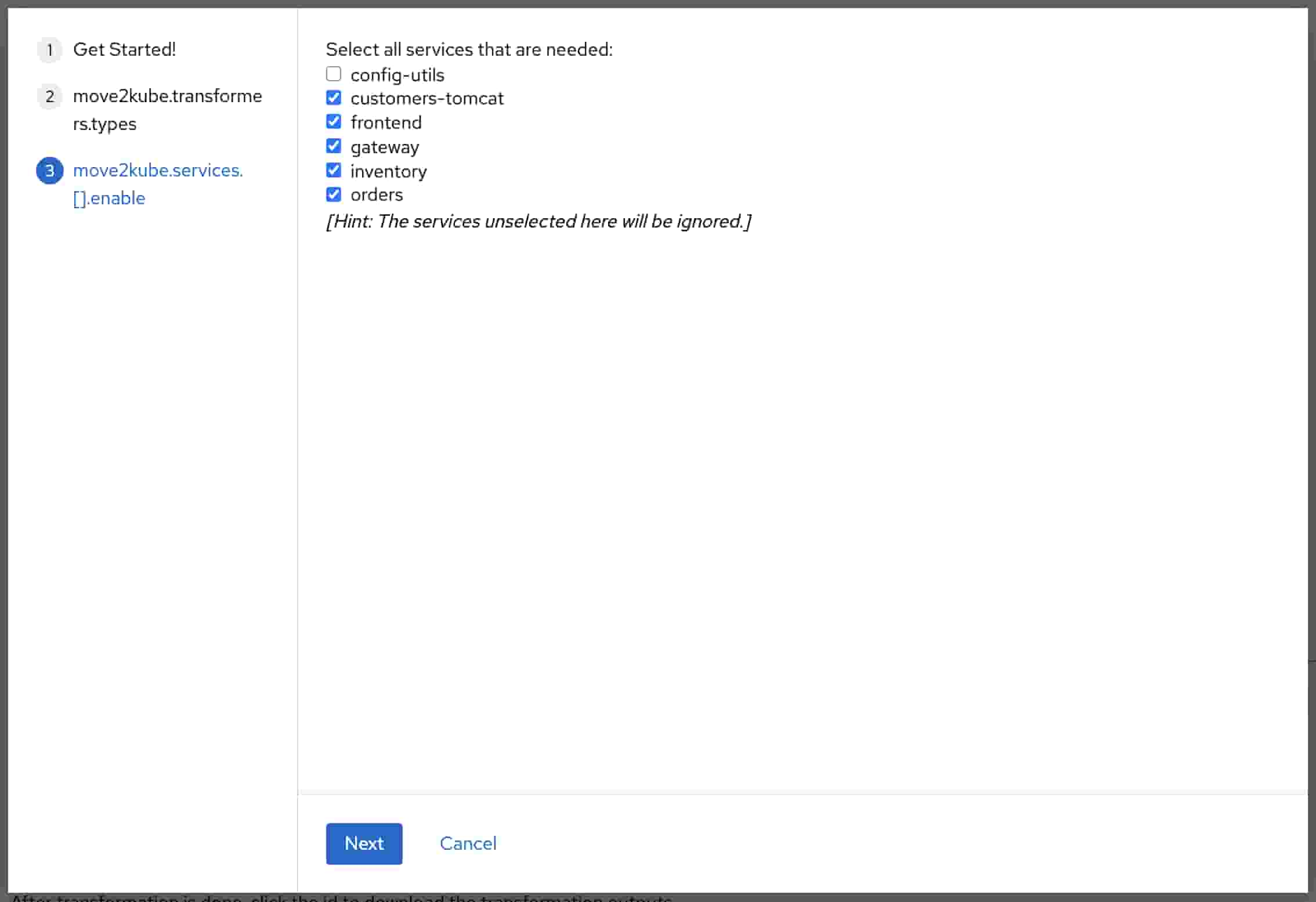
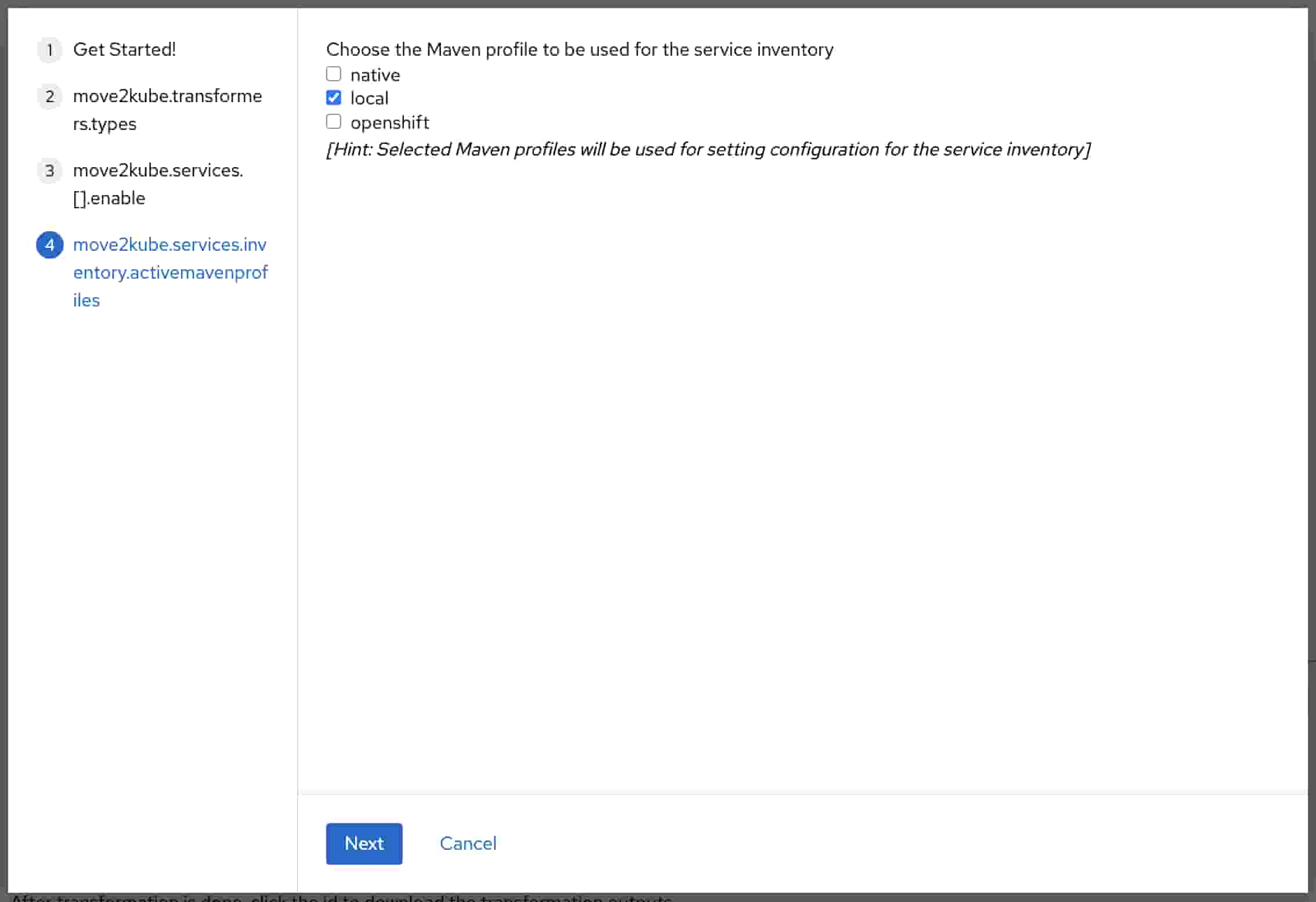
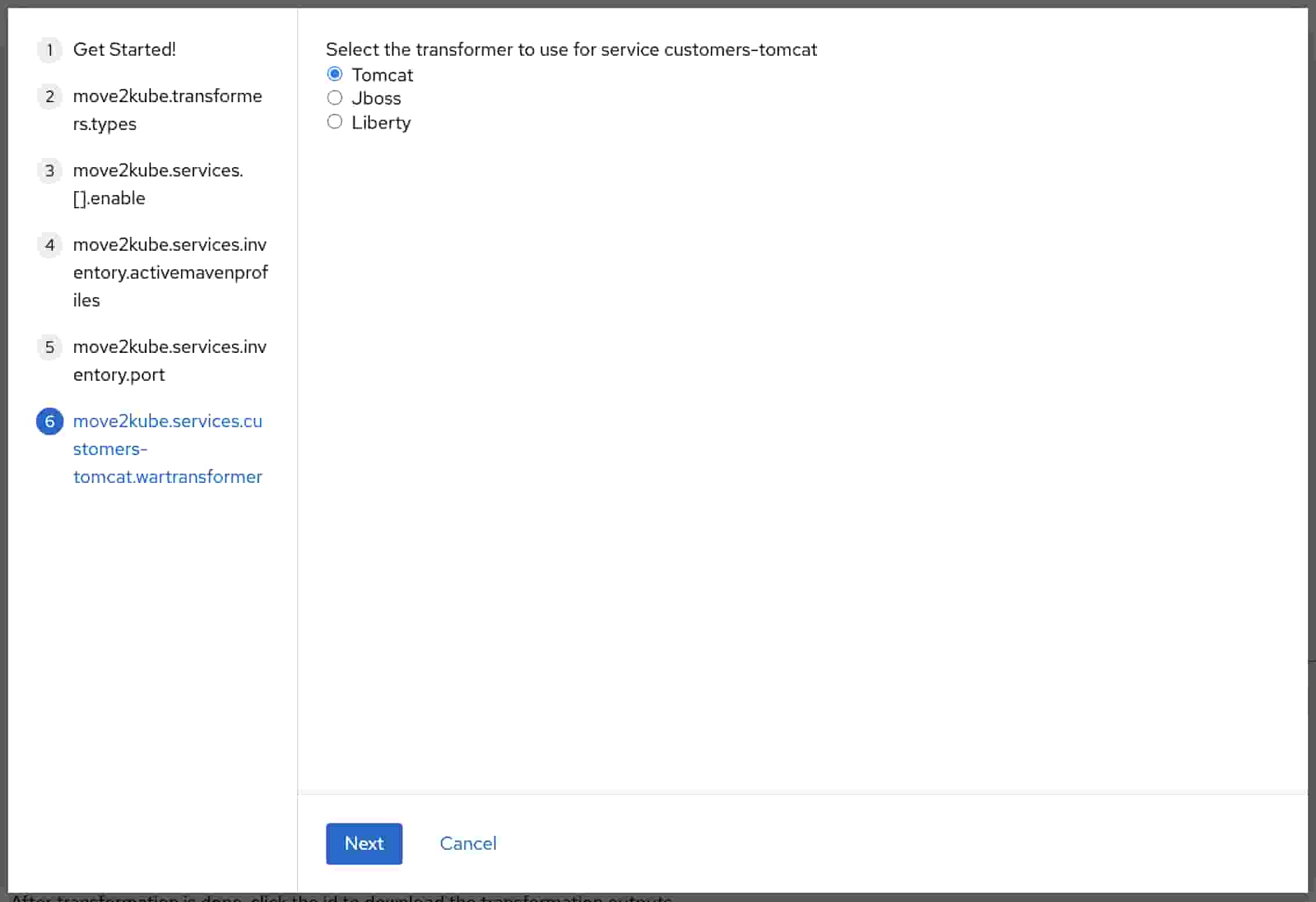
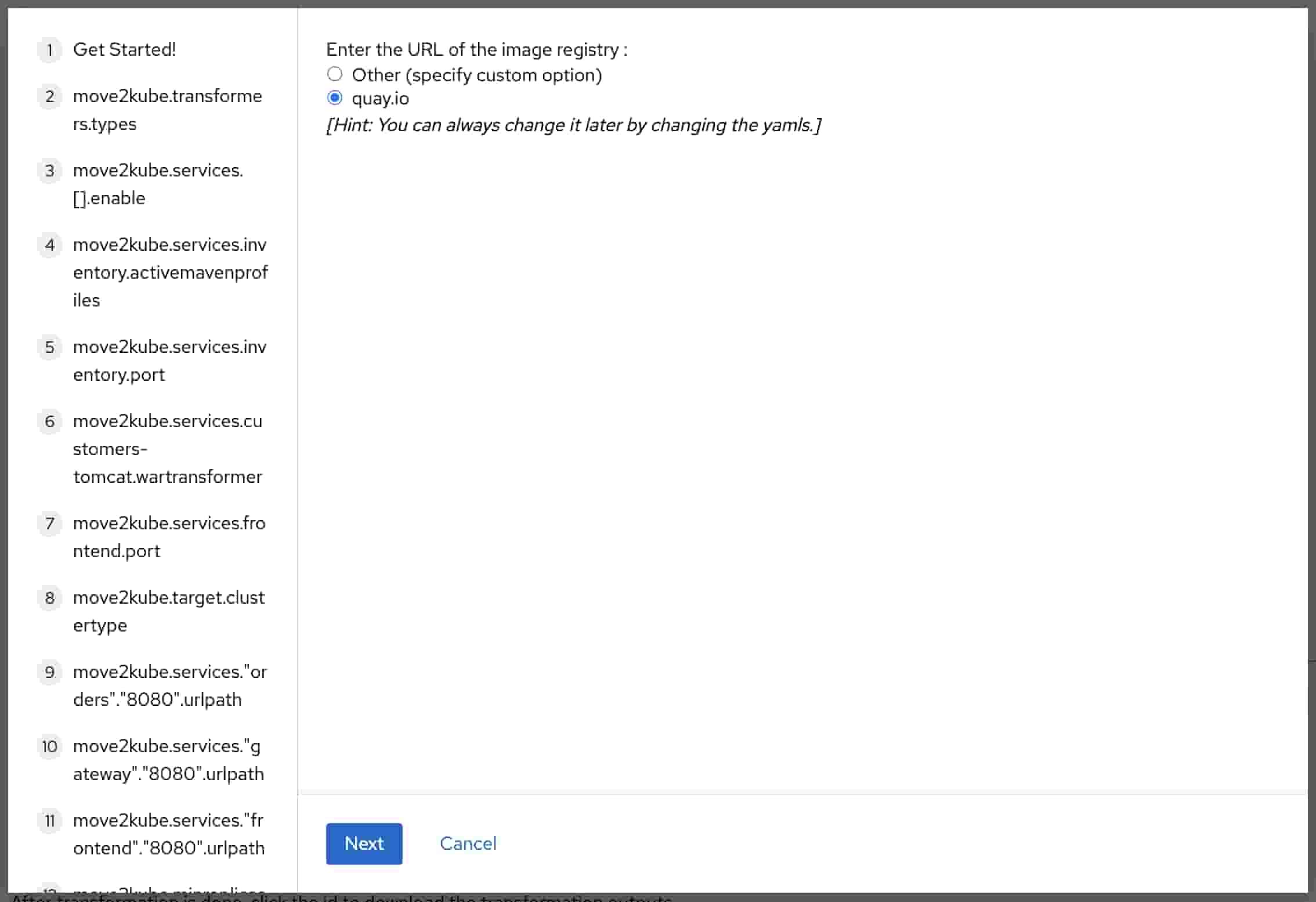
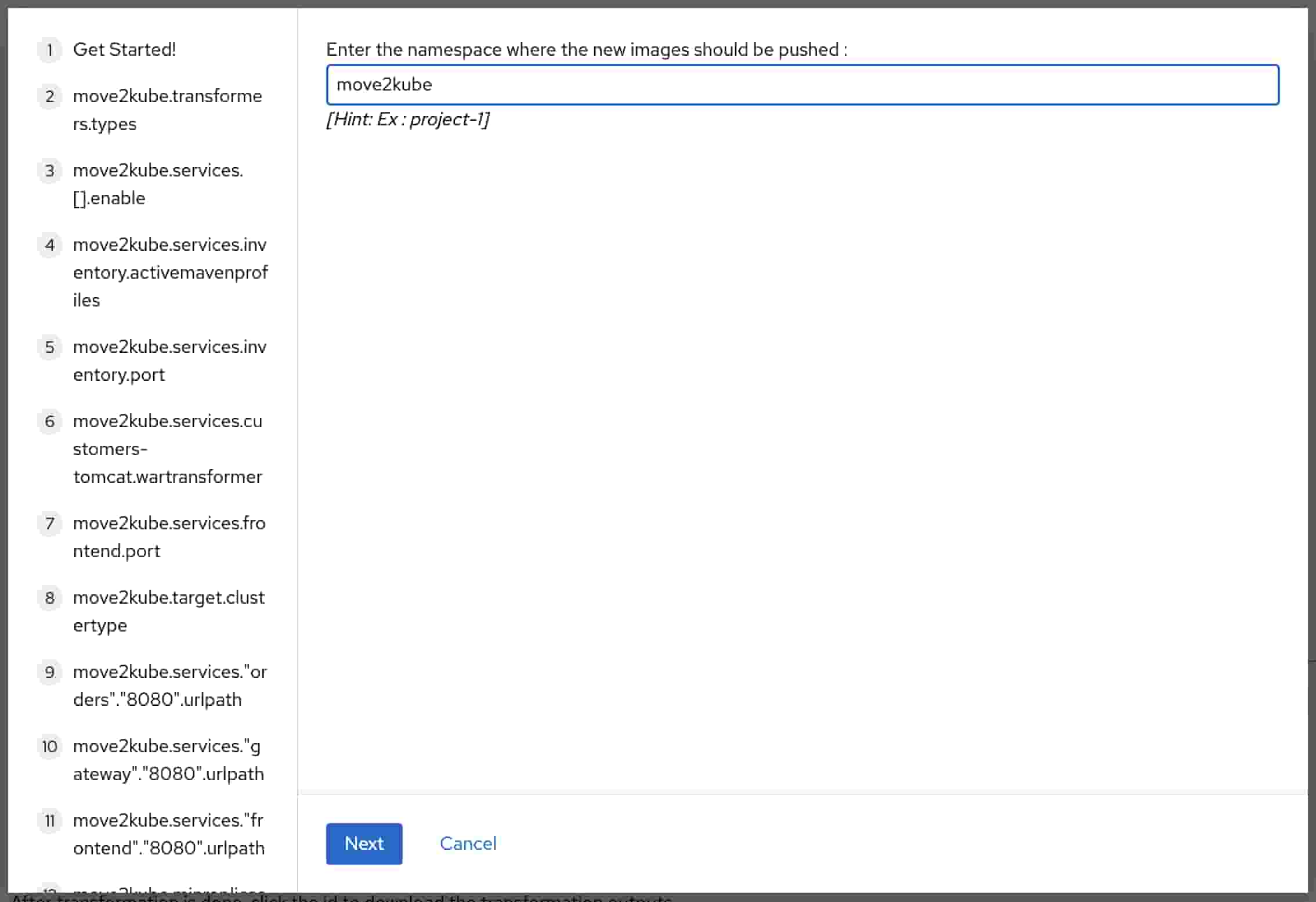
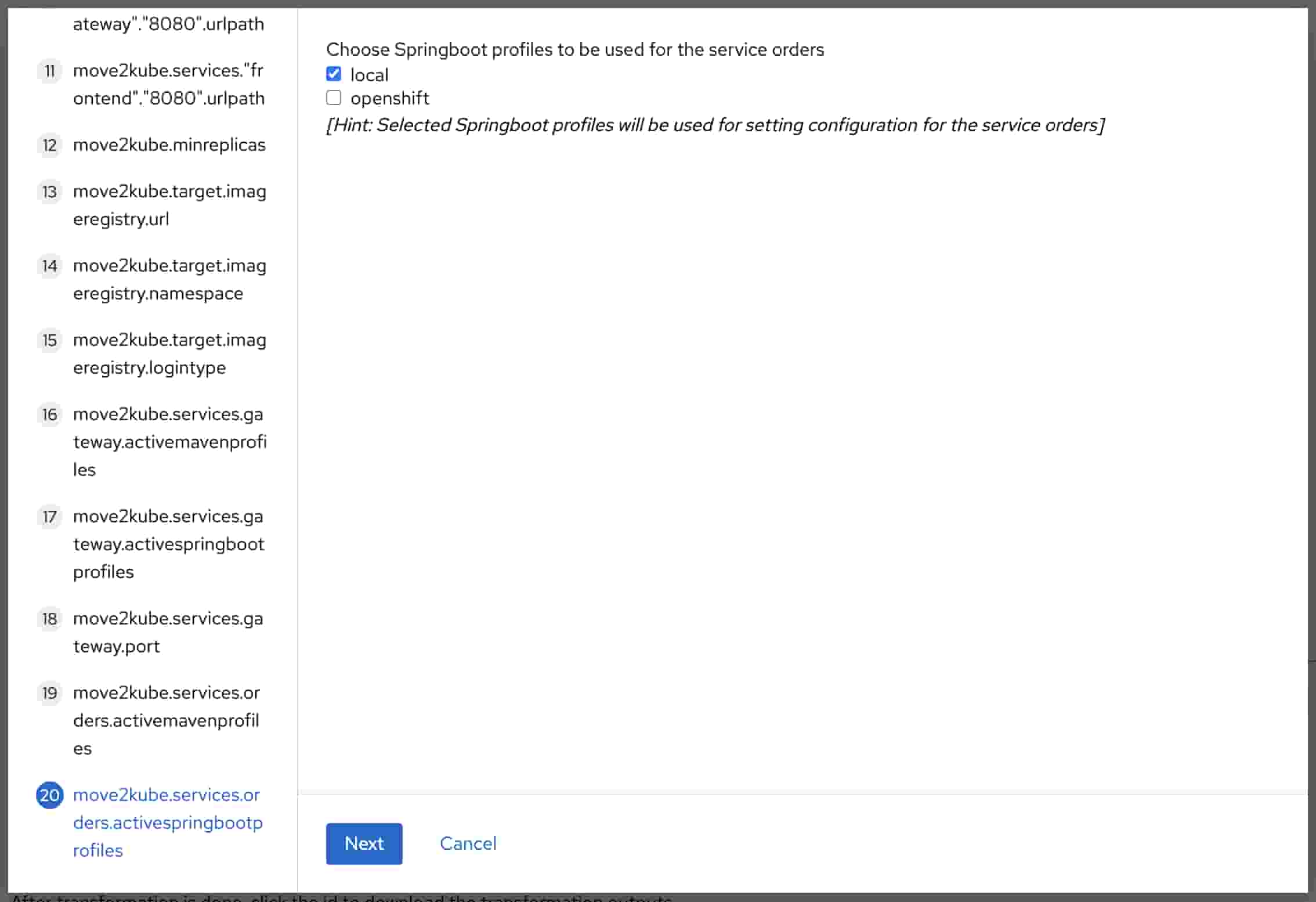
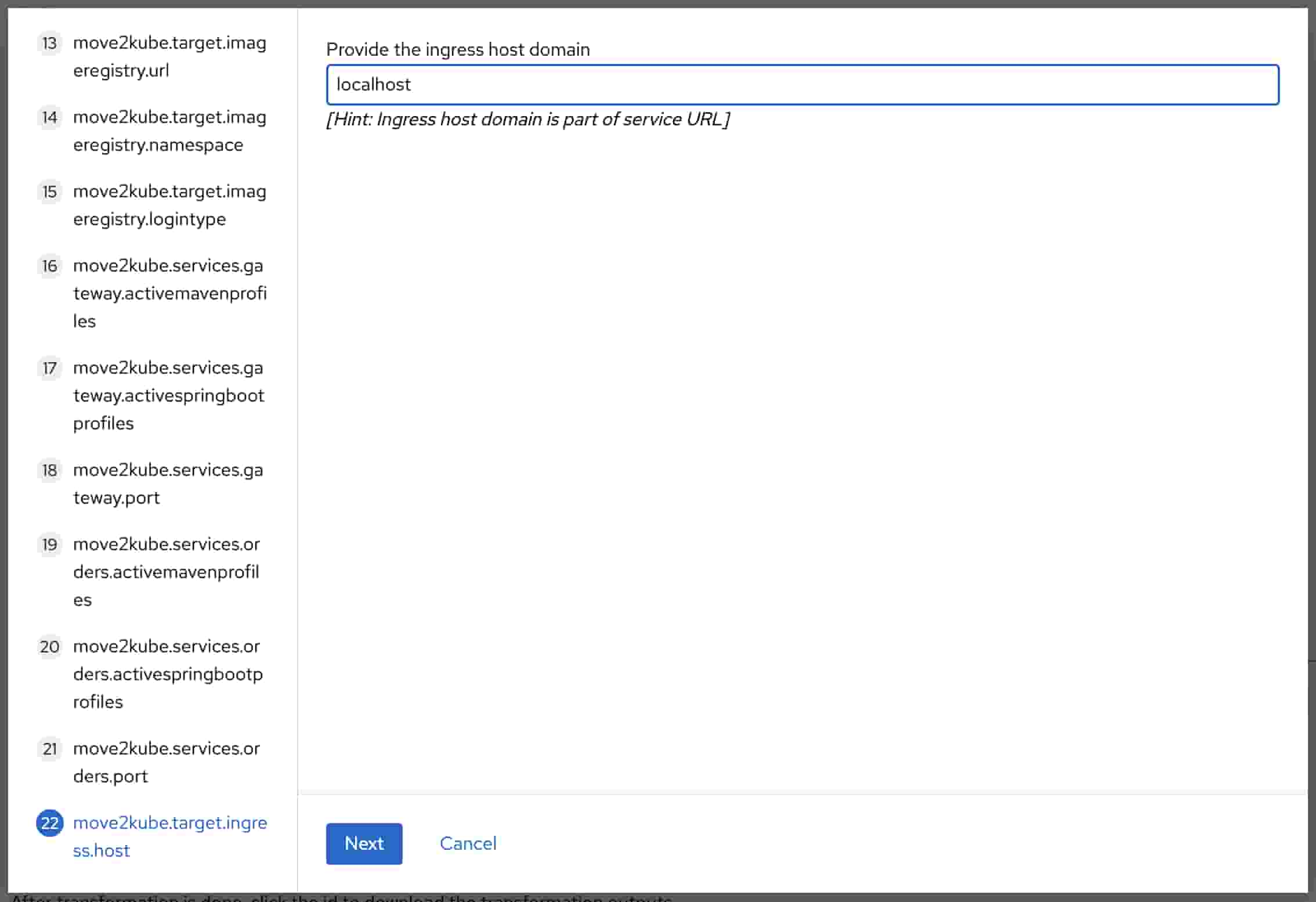
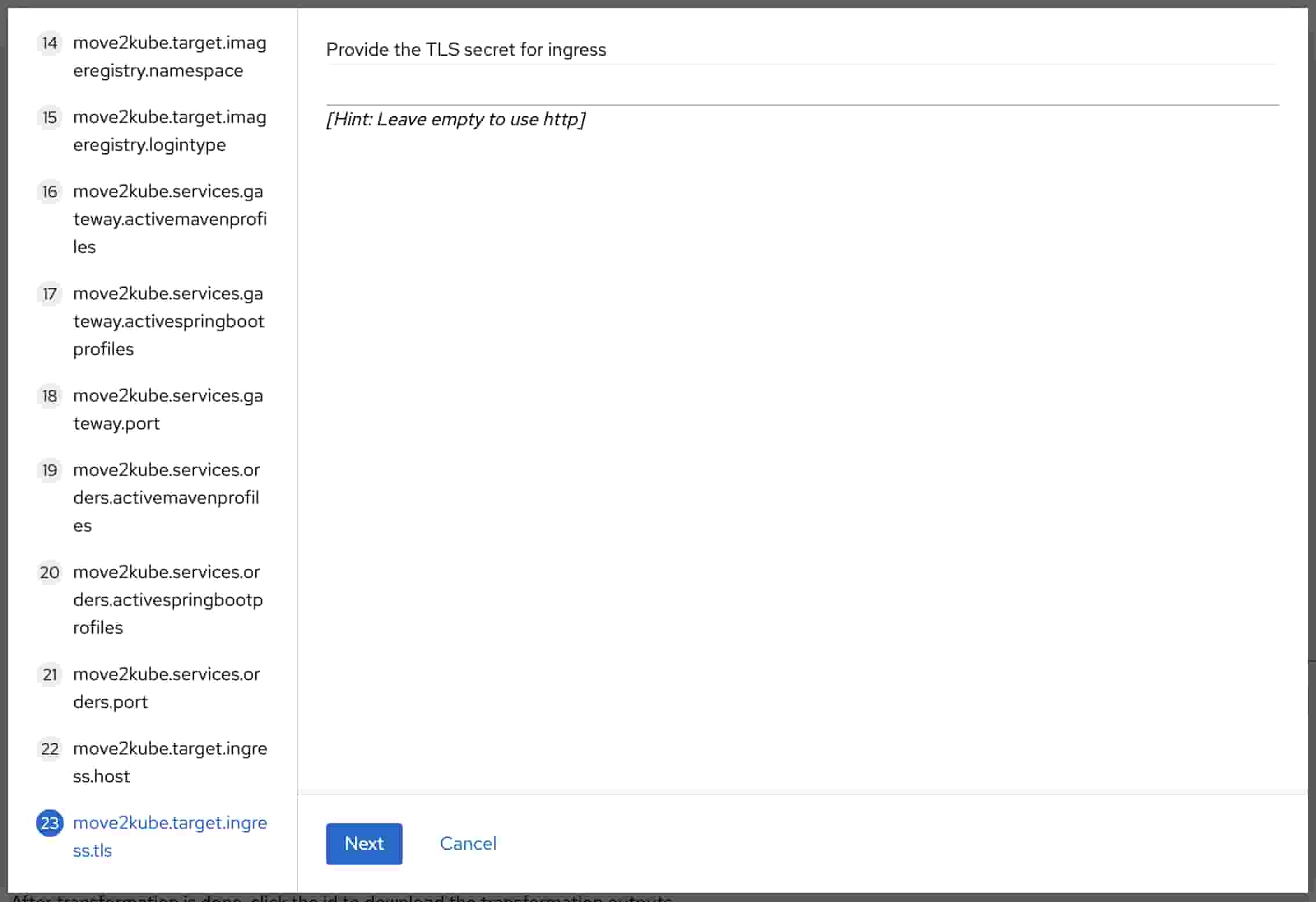
- A spurious service called
-
After you answer all the questions, wait a few minutes for it to stop processing. Now the output should appear. Click on it to download the output.
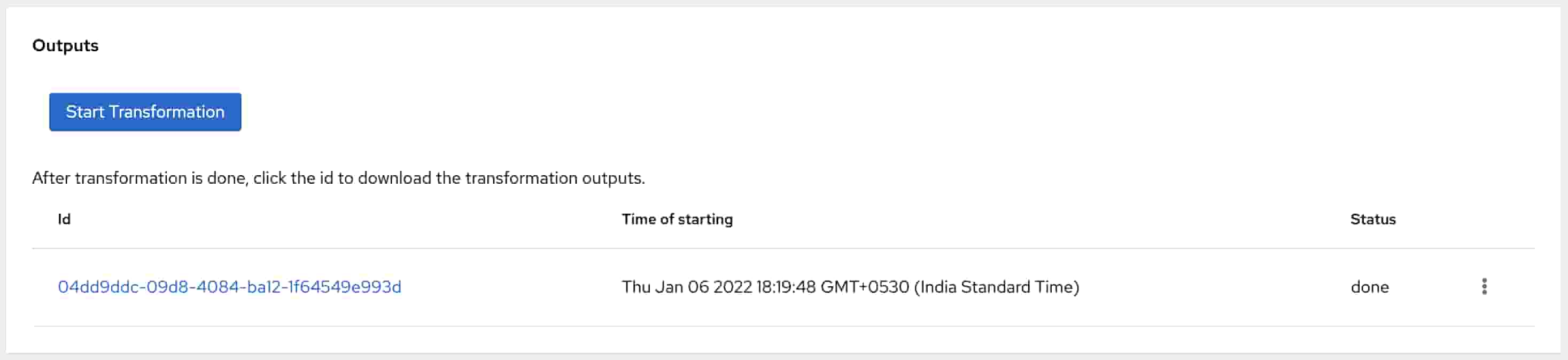
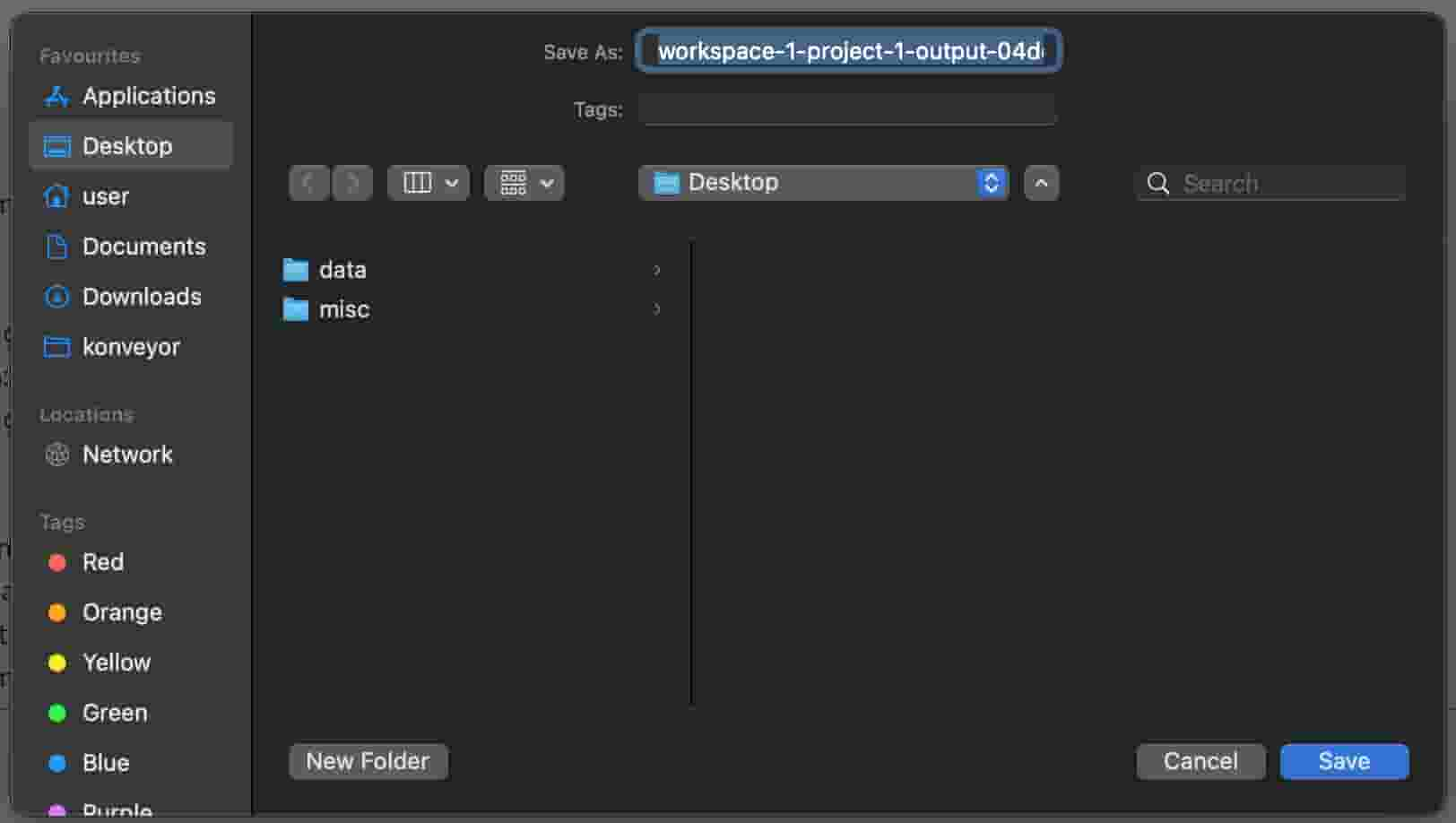
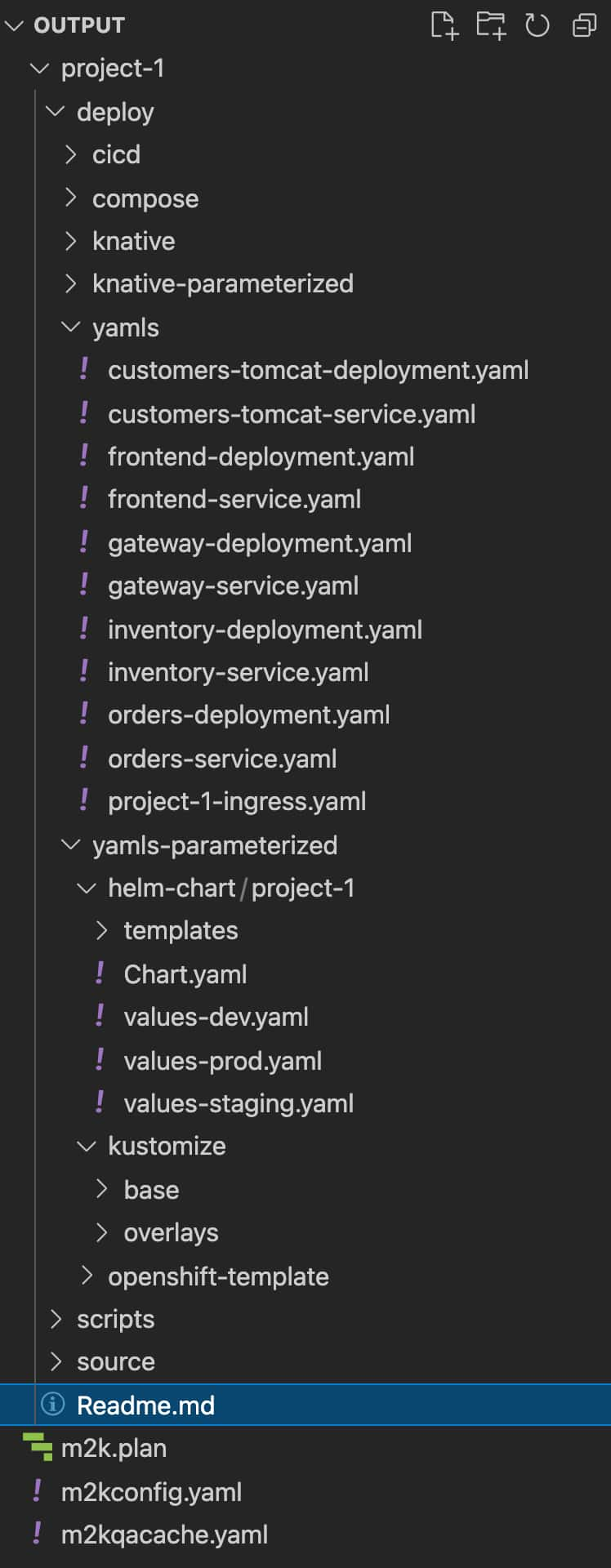
Using the output generated by Move2Kube transform
For a sample output of what Move2Kube generates for this enterprise app, see this
Now that we have generated the output, we can run the scripts inside the scripts directory.
- The
builddockerimages.shscript will build all the container images for each service using the Dockerfiles that were generated.$ cd myproject/scripts/ $ ./builddockerimages.sh - The
pushimages.shscript will push them to the container registry we specified.$ ./pushimages.sh - Since we selected the
prod-externaldbprofile we will deploy the database using the yamls given here$ cd .. $ curl https://move2kube.konveyor.io/scripts/download.sh | bash -s -- -d samples/enterprise-app/database -r move2kube-demos $ minikube start --memory 8192 --cpus 2 # do this only if you are deploying to Minikube $ kubectl apply -f database/ - Finally we can deploy the Kubernetes yamls that Move2Kube generated to our cluster
$ kubectl apply -f deploy/yamls - Now that our application is running on the cluster, we can get the URL where the app has been deployed to, using
kubectl get ingress myproject -o yaml
If you deployed to Minikube, make sure to enable the ingress addon and startminikube tunnelso that we can access the ingress onlocalhost.$ minikube addons enable ingress 💡 After the addon is enabled, please run "minikube tunnel" and your ingress resources would be available at "127.0.0.1" ▪ Using image registry.k8s.io/ingress-nginx/controller:v1.0.4 ▪ Using image registry.k8s.io/ingress-nginx/kube-webhook-certgen:v1.1.1 ▪ Using image registry.k8s.io/ingress-nginx/kube-webhook-certgen:v1.1.1 🔎 Verifying ingress addon... 🌟 The 'ingress' addon is enabled $ minikube addons enable ingress-dns 💡 After the addon is enabled, please run "minikube tunnel" and your ingress resources would be available at "127.0.0.1" ▪ Using image gcr.io/k8s-minikube/minikube-ingress-dns:0.0.2 🌟 The 'ingress-dns' addon is enabled $ minikube tunnel ❗ The service/ingress myproject requires privileged ports to be exposed: [80 443] 🔑 sudo permission will be asked for it. 🏃 Starting tunnel for service myproject. Password:Now the app should be available on http://localhost
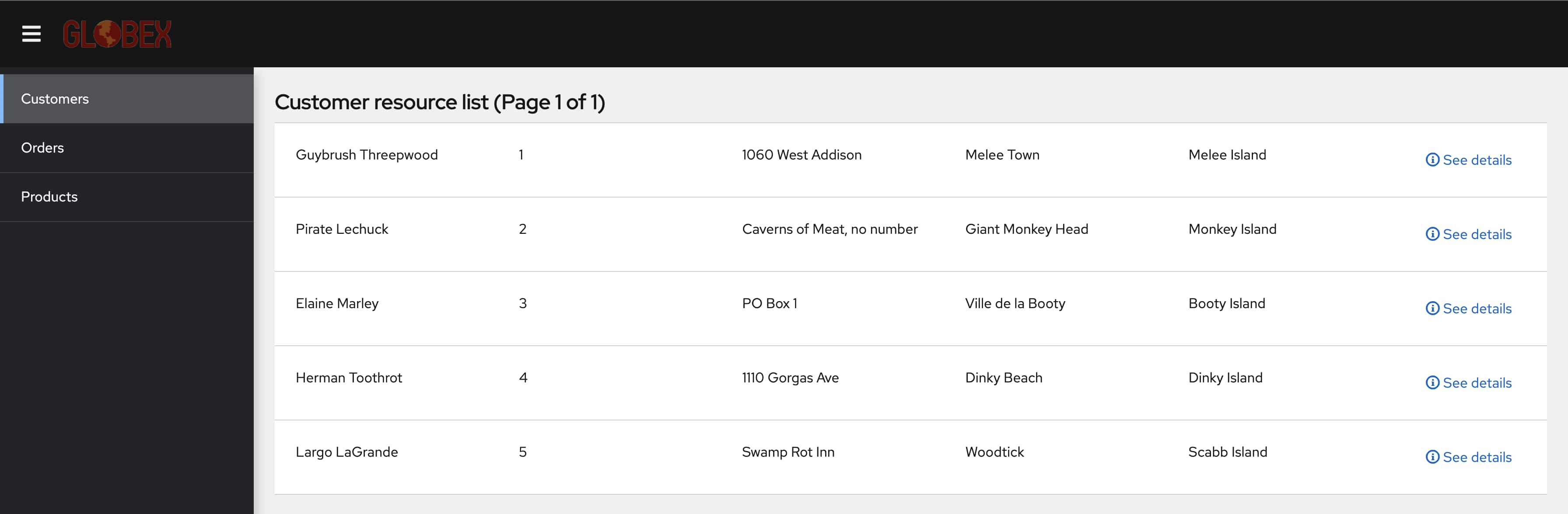
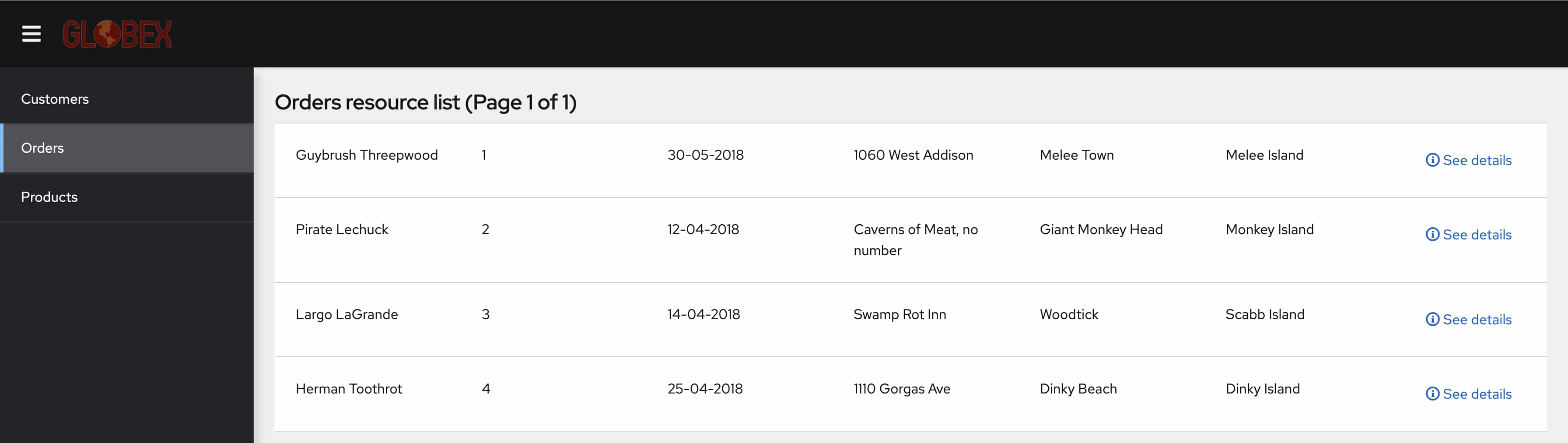
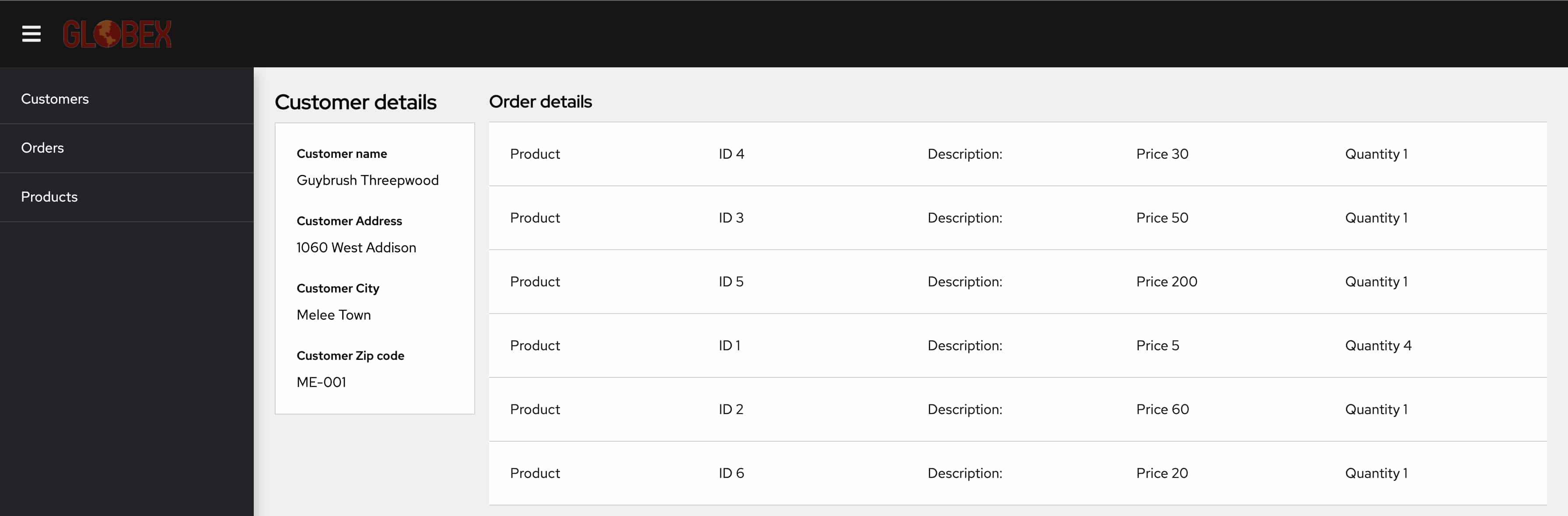
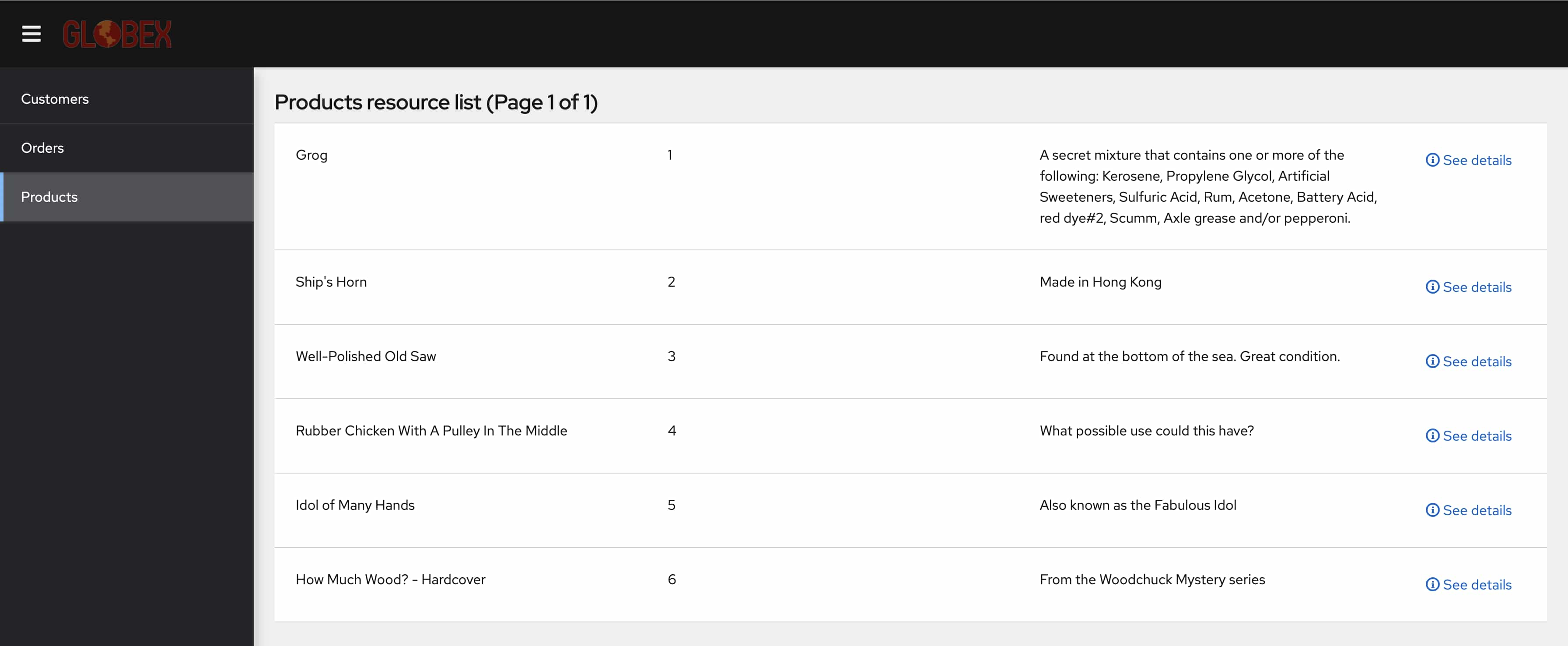
Next steps
Optionally, As part of the above transformation if runtime information of the cloud foundry app is required, you can use the collect output in planning and transformation : Collect information from running apps
Customizing the output
After inspecting the output that Move2Kube produced we might see some things we want to change. For example, we might want to change the base image used in the Dockerfiles, add some annotations to the Ingress YAML, maybe change the output directory structure, change which values are parameterized in the Helm chart, generate some new files, etc. For all these user specific requirements and more, we can use customizations.
Next step Customizing the output